Epson E-500 Error 0x23
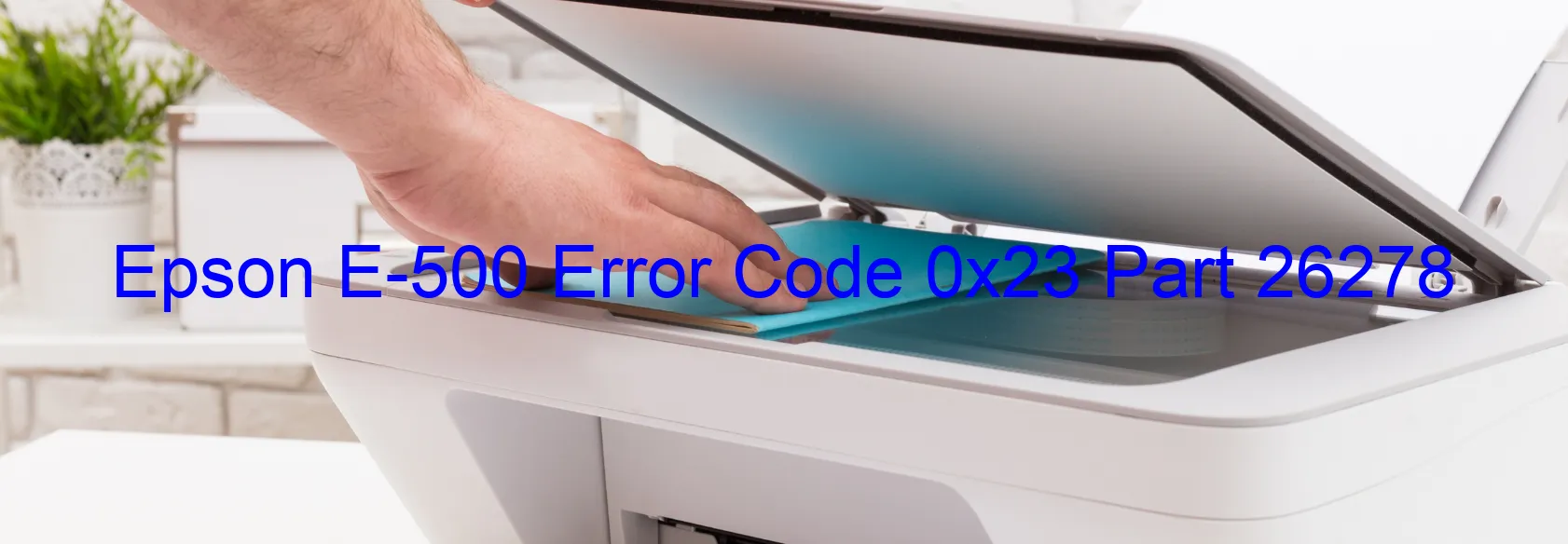
The Epson E-500 printer is an advanced printing device known for its top-notch performance. However, like any other electronic device, it may encounter occasional errors that disrupt its normal functioning. One such error is the 0x23 display, which indicates an ASF SUB motor drive fatal error.
An ASF SUB motor drive fatal error occurs when the paper feed mechanism, also known as the Automatic Sheet Feeder (ASF), encounters a serious issue. This error can be frustrating as it prevents the printer from performing any printing tasks.
Fortunately, there are a few troubleshooting steps you can follow to resolve this error and get your printer back to its optimal functioning. Firstly, ensure that there are no paper jams or obstructions in the paper path. Carefully inspect the paper tray and ASF unit to remove any debris that may impede the movement of the motor.
Next, restart your printer and your computer to clear any temporary glitches. Sometimes, simply resetting the devices can resolve the error. If the issue persists, consider updating the printer’s firmware and drivers to their latest versions. Outdated firmware or incompatible drivers can often cause motor drive errors.
If none of these troubleshooting steps prove successful, it is advisable to contact Epson’s customer support for further assistance. Their experienced technicians can guide you through more advanced troubleshooting methods or recommend professional servicing if required.
In conclusion, the Epson E-500 Error code 0x23, indicating an ASF SUB motor drive fatal error, can be resolved through various troubleshooting steps. By following these instructions or reaching out to Epson’s customer support, you can rectify the issue and get your printer functioning flawlessly once again.
| Printer Model | Epson E-500 |
| Error Code | 0x23 |
| Display on | PRINTER |
| Description and troubleshooting | ASF SUB motor drive fatal error. |









