Epson WP-M4015 Error OxBB
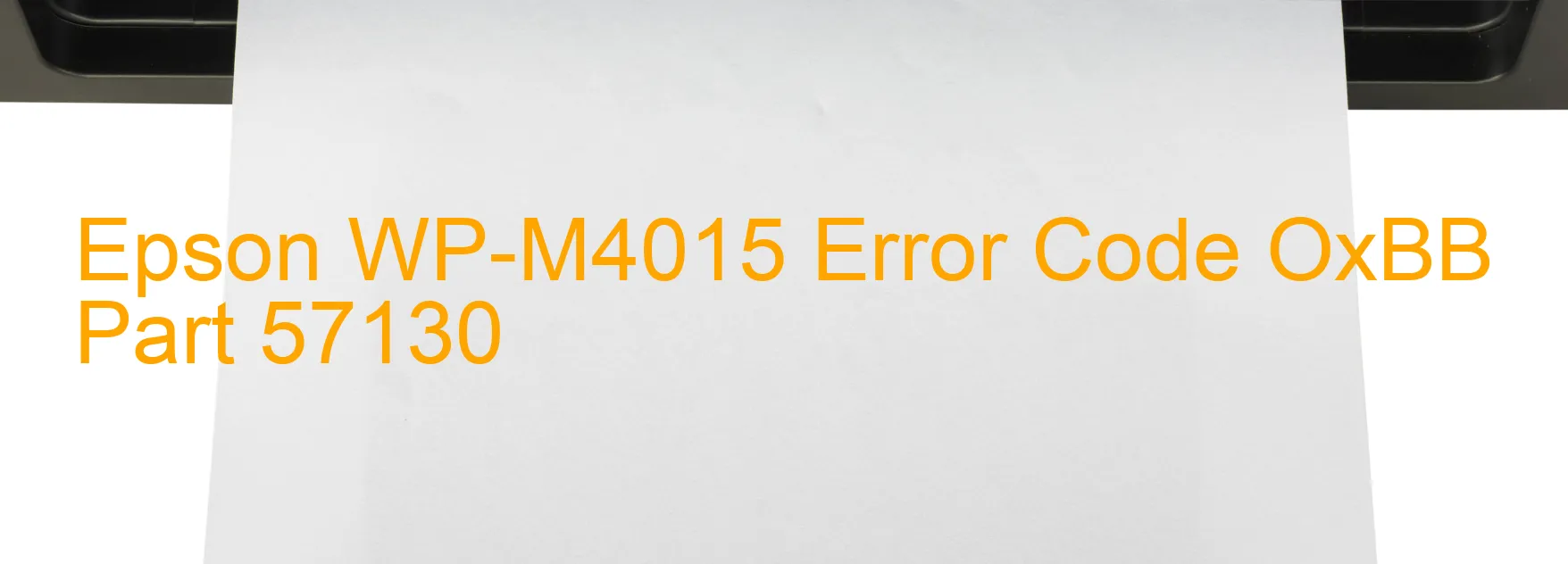
Description:
The Epson WP-M4015 is a highly efficient printer that is widely used for businesses and personal printing needs. However, like any other sophisticated electronic device, it is prone to errors and malfunctions. One such error code that users may come across is the OxBB display on the printer screen. This error is specifically related to ink device errors, ink cartridge failure, holder board assembly failure, main board failure, as well as cable or FFC disconnection.
Troubleshooting:
If you encounter the OxBB error code on your Epson WP-M4015 printer, there are several troubleshooting steps that you can take to resolve the issue before seeking professional assistance.
1. Start by checking the ink cartridges. Ensure that they are installed correctly and securely in their respective slots. If any of the cartridges appear to be empty or low on ink, replace them immediately to avoid any further issues.
2. Inspect the holder board assembly (CSIC) for any physical damage or loose connections. Securely reconnect any loose cables or FFC (Flexible Flat Cable) that may be causing the error.
3. Restart the printer by turning it off and unplugging it from the power source. Leave it disconnected for a few minutes before plugging it back in and turning it on again. This action often helps to reset any minor glitches or malfunctions.
4. If the error persists, it may indicate a more serious issue with the main board. In such cases, it is advisable to contact Epson customer support or a certified technician to diagnose and fix the problem.
In conclusion, the OxBB error code on the Epson WP-M4015 printer relates to ink device errors, ink cartridge failure, holder board assembly failure, main board failure, as well as cable or FFC disconnection. By following the troubleshooting steps mentioned above, you can effectively address the issue and resume your printing tasks with minimal inconvenience.
| Printer Model | Epson WP-M4015 |
| Error Code | OxBB |
| Display on | PRINTER |
| Description and troubleshooting | Ink device error. Ink cartridge failure. Holder board assy failure (CSIC or contact failure). Main board failure. Cable or FFC disconnection. |









