Epson XP-760 Error OxAF
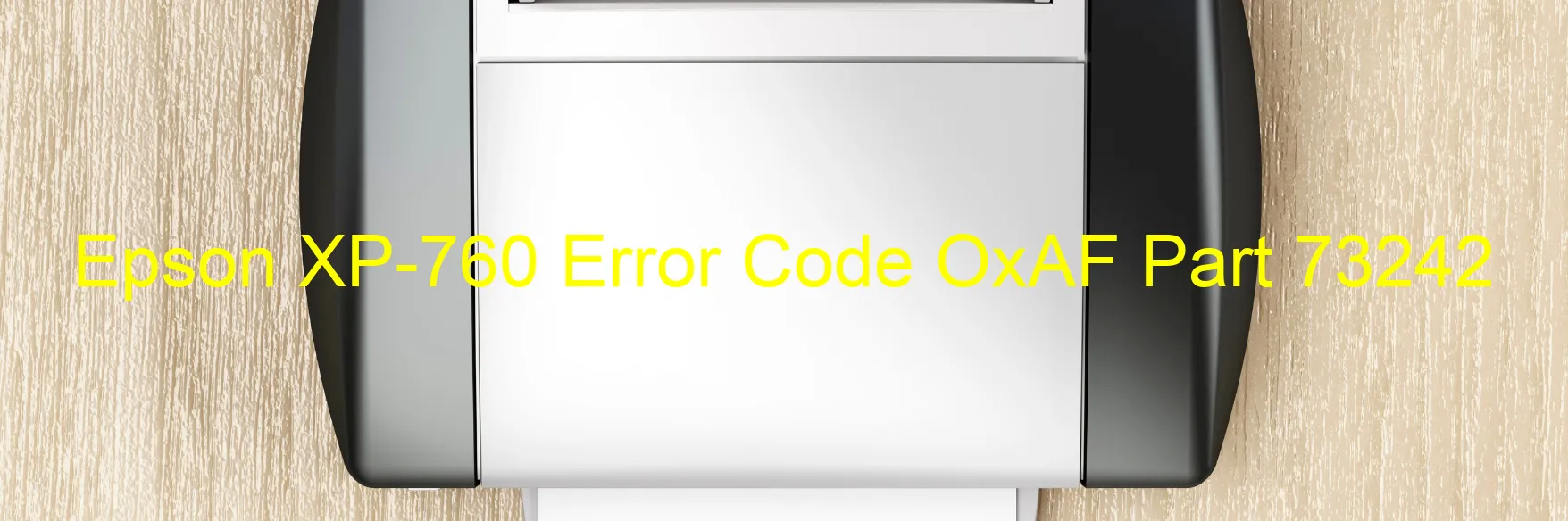
The Epson XP-760 Error code OxAF can be quite frustrating for users as it indicates several potential issues with the printer. These problems could include a driving time error in the STK BS mechanism, the presence of remaining protective material, an encoder failure in the panel, overload in the pickup roller driving system, or a disconnection in the cable or FFC.
When encountering this error code, troubleshooting becomes imperative to resolve the issue. Firstly, it is essential to check for any remaining protective material within the printer. Sometimes, during initial setup or maintenance, protective tapes or covers might be left inside, leading to malfunctions.
In addition, inspecting the STK BS mechanism is crucial. If a driving time error is detected in this component, it may need to be replaced or repaired. Similarly, assessing the panel encoder is vital. If an encoder failure is found, it might require professional assistance to fix it properly.
Another potential cause of the OxAF error code is an overload in the pickup roller driving system. Users can attempt to resolve this issue by inspecting the roller and removing any debris or obstructions that may impede its movement.
Lastly, it is essential to check for any cable or FFC disconnections. Ensuring that all cables are securely connected and free from damage is crucial in preventing this error code.
If the troubleshooting attempts fail to resolve the OxAF error code, it is advised to contact Epson customer support or seek technical assistance from a qualified printer technician. They will be able to provide further guidance and help resolve the issue accurately.
| Printer Model | Epson XP-760 |
| Error Code | OxAF |
| Display on | PRINTER |
| Description and troubleshooting | STK BS driving time error. Remaining protective material. Panel Encoder failure. Pickup Roller driving system overload. Cable or FFC disconnection. |









