Epson ME-320 Error 0x05
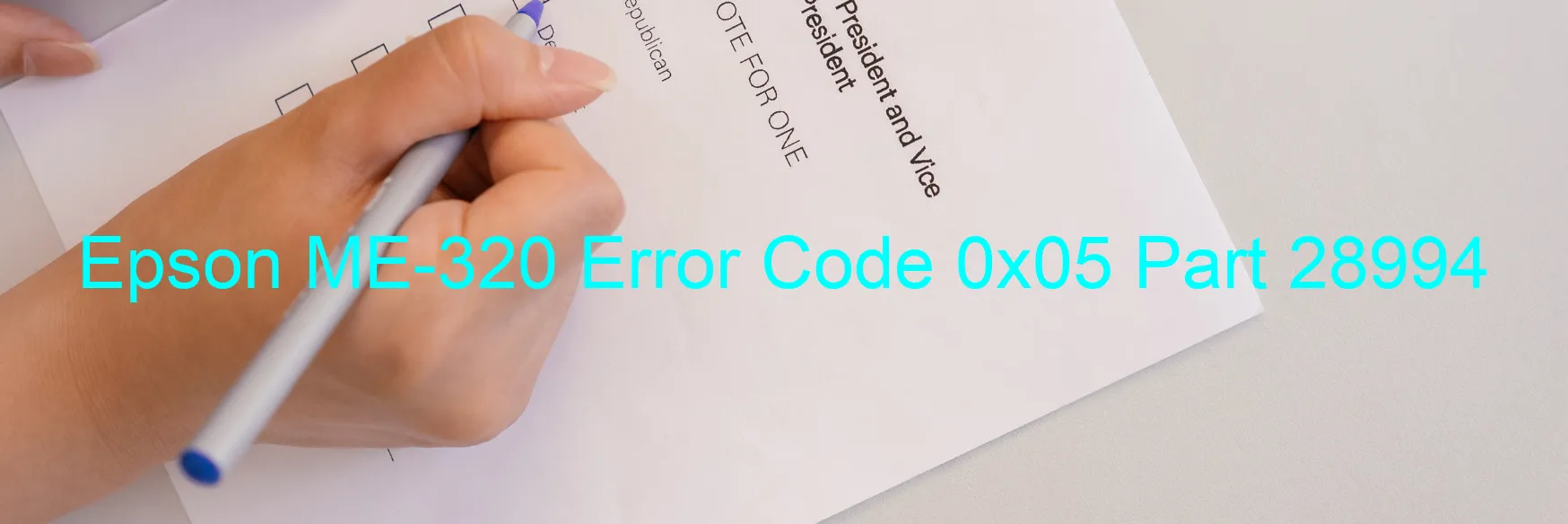
The Epson ME-320 printer is a reliable and efficient printing device that is widely used in both homes and offices. However, like any technical equipment, it can occasionally encounter errors that disrupt its normal functioning. One such error is the 0x05 error code, commonly referred to as the “API error.” When this error occurs, it is displayed on the printer’s screen and can cause frustration among users.
The API error is typically associated with a software malfunction or communication issue between the printer and the computer. This error code indicates that the printer is unable to establish a connection with the API (Application Programming Interface) to complete the desired printing task.
To troubleshoot this error, there are a few steps you can follow. Firstly, try restarting both the printer and the computer to reset the connection. Ensure that the USB cable connecting the printer to the computer is securely plugged in and not damaged. It is also advisable to check for any pending software updates for both the printer driver and the operating system.
If the error persists, try reinstalling the printer driver software. Start by uninstalling the existing printer driver and then reinstalling it from the official Epson website. This process can help resolve any potential software conflicts or outdated drivers that may be causing the API error.
If these troubleshooting steps do not solve the issue, it is recommended to contact Epson’s customer support for further assistance. They can provide specific guidance based on your printer model and help diagnose the underlying cause of the API error.
In summary, encountering the 0x05 API error on the Epson ME-320 printer can be frustrating. However, by following the suggested troubleshooting steps or reaching out to the manufacturer’s support team, you can overcome this error and resume smooth printing operations.
| Printer Model | Epson ME-320 |
| Error Code | 0x05 |
| Display on | PRINTER |
| Description and troubleshooting | API error. |









