Epson L565 Error 0x7 F
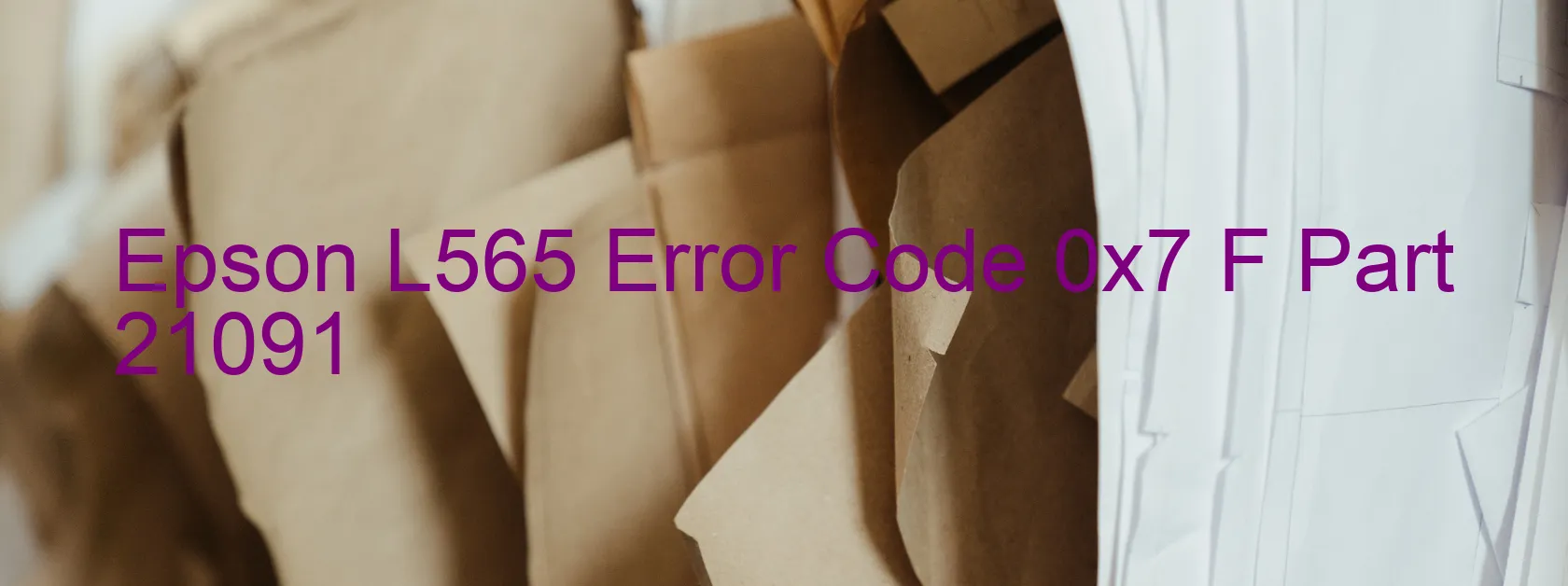
Epson L565 Error Code 0x7 F Display on PRINTER: Description and Troubleshooting
The Epson L565 printer displays Error Code 0x7 F, which indicates an inspection mode error. It is important to note that this error typically occurs during the manufacturing process and is highly unlikely to be encountered by users during regular printer operation.
When this error is displayed, it signifies that there might be an issue with the inspection mode that is utilized during the printer’s manufacturing. The inspection mode is a crucial step in ensuring the printer’s quality and proper functioning before it is released into the market. However, it is rare for this error to affect normal printer usage or performance after the manufacturing process.
While encountering this error in a personal setting is unlikely, if it does happen, there are a few troubleshooting steps that can be followed. Firstly, turning off the printer and then turning it back on after a few minutes may resolve the issue. If the error persists, it is recommended to contact Epson customer support for further assistance. Their technical experts possess the knowledge and expertise to diagnose and resolve any complex issues associated with Epson printers.
In summary, the Epson L565 printer displaying Error Code 0x7 F indicates an inspection mode error, usually encountered only during the manufacturing process. Users should not worry about this error affecting their printer’s regular operation. However, if this error occurs outside of the manufacturing process, contacting Epson support will ensure the appropriate steps are taken to resolve it efficiently.
| Printer Model | Epson L565 |
| Error Code | 0x7 F |
| Display on | PRINTER |
| Description and troubleshooting | Inspection mode error. Not occurs except in the manufacturing process. |









