Epson R1900 Error OxD1
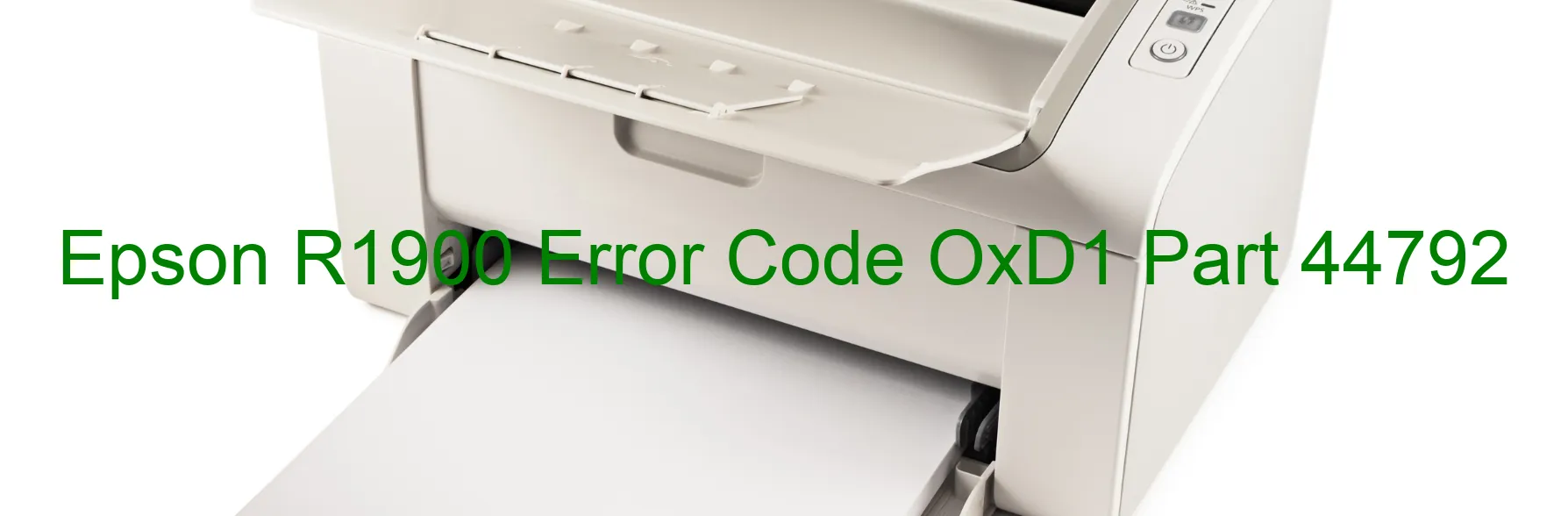
The Epson R1900 printer is a popular choice for many users due to its high-quality prints and reliability. However, like any other electronic device, it may sometimes encounter errors. One common issue that users may come across is the OxD1 error code displayed on the printer. This error indicates a CR PID driving time error, which is often associated with a main board failure.
When the CR PID (Capillary Pump Assembly) fails to accurately drive the print head, the OxD1 error code is triggered. This can result from various reasons, including a malfunctioning main board. The main board is a crucial component responsible for communication between the printer’s hardware and software. If it fails or experiences any dysfunction, it can lead to error codes like OxD1.
To troubleshoot this error, there are several steps you can take. Firstly, try turning off the printer and unplugging it from the power source. Wait for a few minutes and then plug it back in. This may help reset the printer’s internal system and resolve any temporary issues causing the error.
If the error persists, it is advisable to contact Epson customer support for further assistance. They have specialized technicians who can guide you on how to proceed. They may recommend checking for any loose connections, updating the printer’s firmware, or even replacing the main board, if necessary.
It is important to remember that attempting any advanced troubleshooting steps without proper knowledge may further damage the printer. Therefore, seeking professional help is always advisable in such cases. Epson’s customer support team strives to provide prompt and effective solutions to ensure uninterrupted printing experiences for their users.
| Printer Model | Epson R1900 |
| Error Code | OxD1 |
| Display on | PRINTER |
| Description and troubleshooting | CR PID driving time error. Main board failure. |









