Epson ET-2710 Error 0x02C6
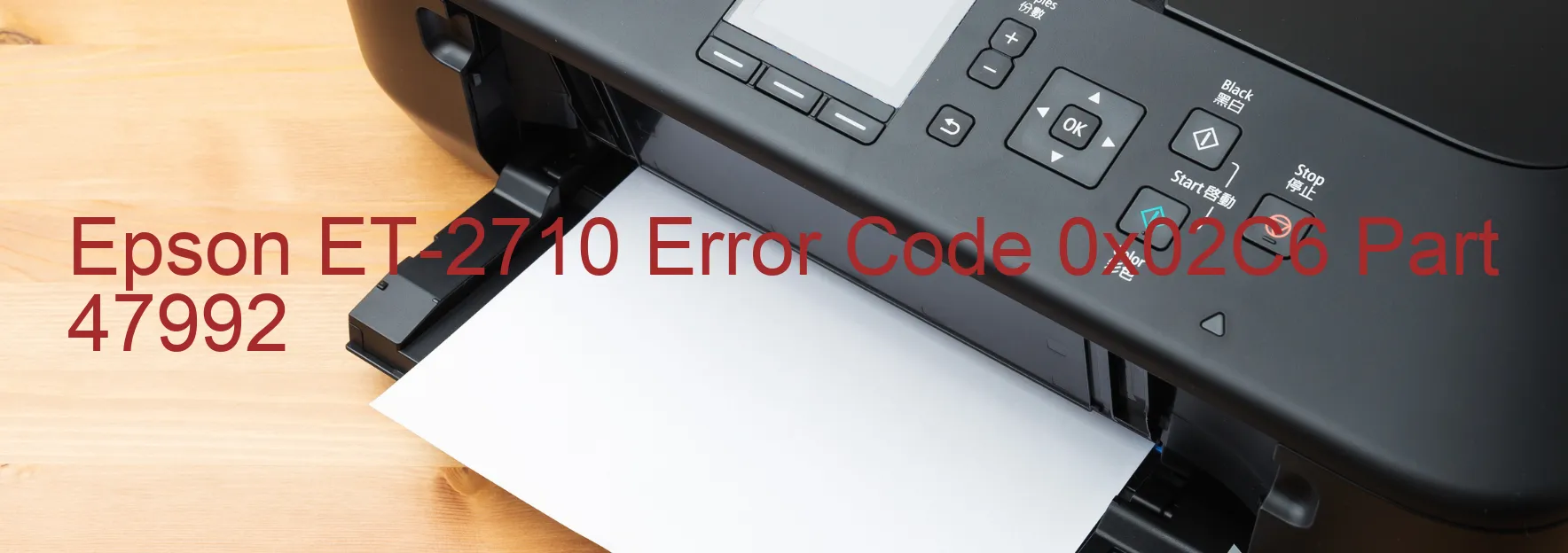
The Epson ET-2710 is a popular printer model known for its efficient performance and innovative features. However, like any electronic device, it can sometimes encounter errors, such as the error code 0x02C6, which manifests as a display message on the printer. This error is specifically related to an issue known as the EJ2 load position driving time error.
The EJ2 load position driving time error typically arises due to a malfunction or crash in the printer’s firmware. This error disrupts the printing process and may cause frustration for users seeking to complete their tasks quickly and efficiently.
To rectify this error, Epson recommends several troubleshooting steps. First, it is essential to power off the printer and unplug it from the power source. Waiting for a few minutes and then plugging it back in can help reset the device. If the error persists, Epson suggests updating the firmware to the latest version available.
In some cases, performing a factory reset on the printer may also resolve the error code 0x02C6. This process involves navigating through the printer’s settings menu and selecting the appropriate option to restore the device to its original settings.
If the issue persists even after trying these troubleshooting steps, it is advised to contact Epson customer support for further assistance. The knowledgeable support team can guide users through additional troubleshooting or arrange for repair services if necessary.
Despite the occasional occurrence of errors, the Epson ET-2710 remains a reliable choice for individuals and businesses seeking a high-quality printing experience.
| Printer Model | Epson ET-2710 |
| Error Code | 0x02C6 |
| Display on | PRINTER |
| Description and troubleshooting | EJ2 load position driving time error. Malfunction or crash of the firmware. |









