Epson WP-4531 Error 0x11
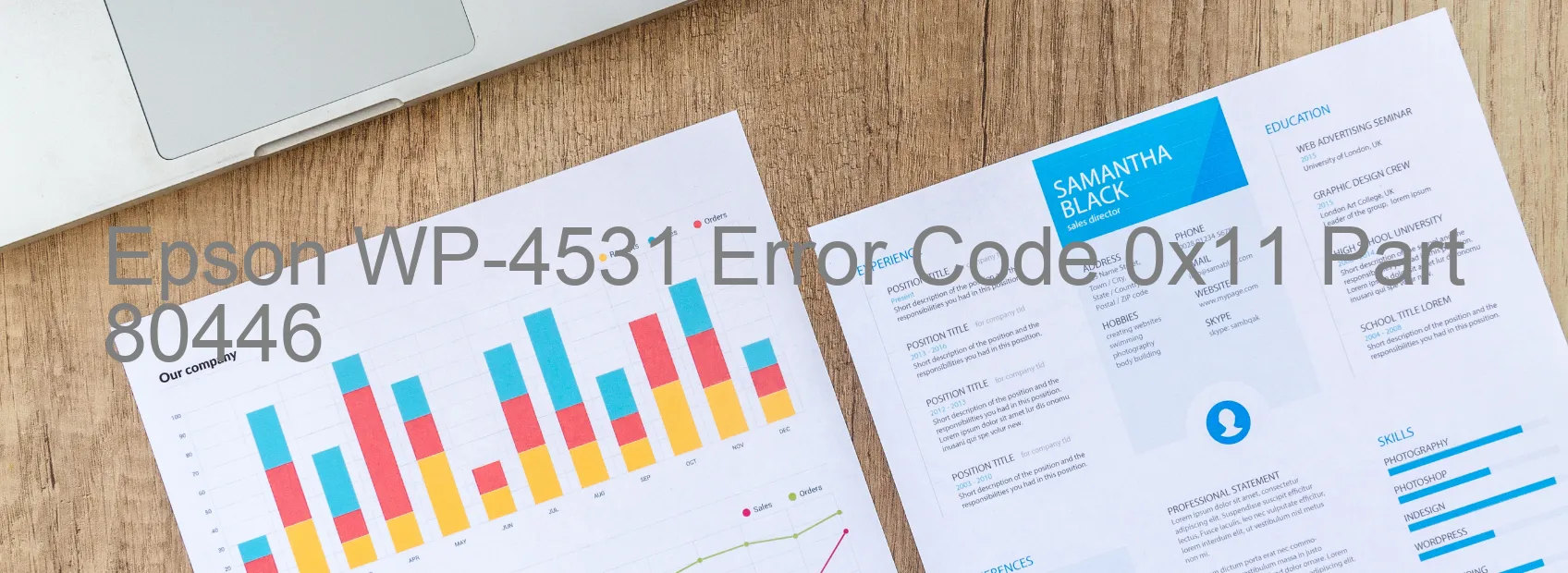
The Epson WP-4531 printer is a reliable and efficient device known for its superior printing capabilities. However, like any electronic device, it may encounter occasional errors that can hinder its performance. One such error is the 0x11 display on the scanner, which indicates a contact detection distance exceeded error.
The main cause of this error is a failure in the CIS (Contact Image Sensor) module, which is responsible for capturing and transferring images during the scanning process. Additionally, a faulty scanner housing can also lead to this error, as it affects the alignment and movement of the scanning mechanism. Another possible cause could be a cable or FFC (Flexible Flat Cable) disconnection, disrupting the communication between the scanner and other components.
Furthermore, motor failure can also trigger this error, as it affects the movement of the scanning mechanism. Lastly, a malfunctioning main board can disrupt the overall functionality of the scanner, leading to the display of the error code on the device.
To troubleshoot this error, it is recommended to start by checking the cable and FFC connections. Ensure that they are securely attached and not damaged. If the issue persists, carefully inspect the scanner housing for any signs of damage or misalignment. If a fault is detected, professional assistance may be required to fix or replace the housing.
Additionally, if the error persists, it is advisable to contact Epson customer support or a certified technician for further assistance. They have the required expertise to diagnose and resolve the error, whether it stems from a CIS module failure, motor failure, or malfunctioning main board. With their assistance, you can get your Epson WP-4531 printer back on track and resume your printing tasks efficiently.
| Printer Model | Epson WP-4531 |
| Error Code | 0x11 |
| Display on | SCANNER |
| Description and troubleshooting | Scanner/ADF contact detection distance exceeded error. CIS Module failure. Scanner Housing failure. Cable or FFC disconnection. Motor failure. Main board failure. |









