Epson PX-601F Error 0x09
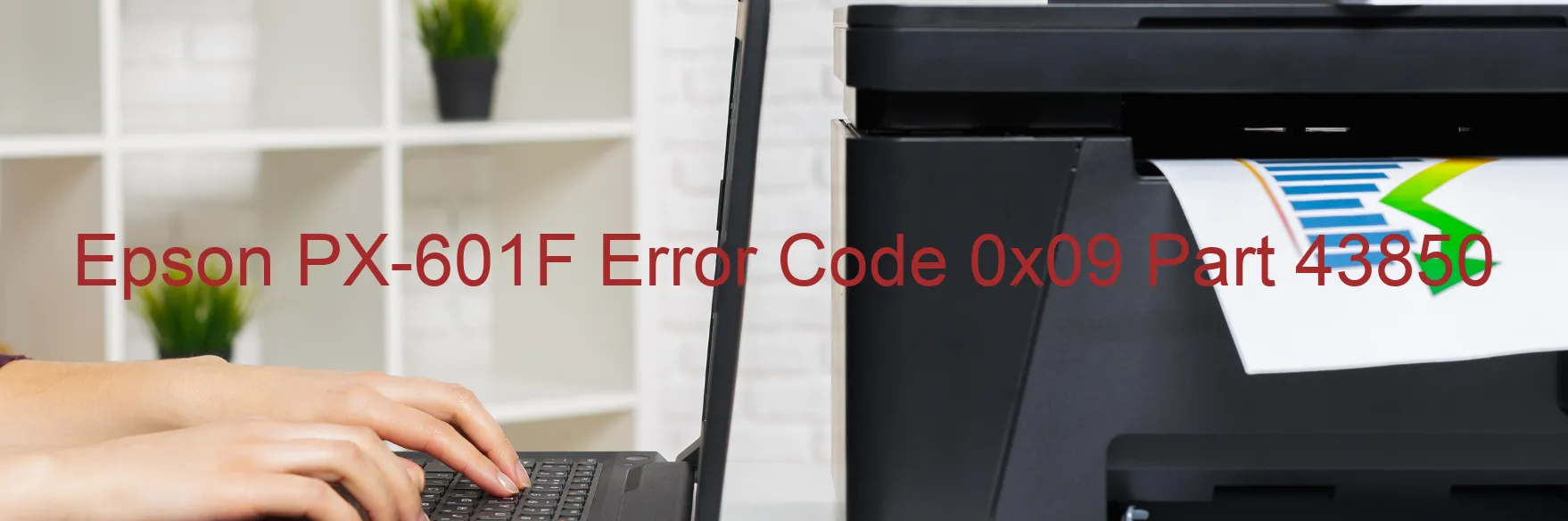
The Epson PX-601F printer occasionally encounters the error code 0x09, which is displayed as “CR LOAD POSITION excess speed error.” This error message indicates that the CR motor, responsible for paper movement, is rotating at a higher speed than anticipated during the printing process. Several factors could contribute to this issue, including a failure in the CR encoder, tooth skip or improper tension of the timing belt, motor driver failure, or even a malfunction in the main board.
One potential cause of the error is a CR encoder failure. The encoder is responsible for providing accurate feedback on the position and speed of the CR motor. If the encoder fails, it can lead to the motor rotating at an unexpectedly higher speed, resulting in the error code.
Another possible cause is tooth skip or improper tension of the timing belt. The timing belt ensures smooth and precise movement of the CR motor. If there is a tooth skip or if the tension is not properly adjusted, it can cause the motor to rotate too quickly, triggering the error.
Motor driver failure can also contribute to this error. The motor driver controls the speed and movement of the CR motor. A failure in this component can cause the motor to rotate at excessive speeds, resulting in the error code being displayed.
Lastly, a main board failure could be the underlying cause of the error. The main board acts as the central control unit for the printer. If it malfunctions, it can send incorrect signals to the CR motor, causing it to rotate faster than necessary.
To troubleshoot this error, it is recommended to check the CR encoder for any damage or misalignment. Verify the timing belt for any skipping or incorrect tension. Testing the motor driver and examining the main board for any visible signs of damage or defects are also advised.
If the issue persists despite these troubleshooting steps, it is advisable to contact Epson customer support or seek assistance from a certified technician to diagnose and resolve the problem accurately.
| Printer Model | Epson PX-601F |
| Error Code | 0x09 |
| Display on | PRINTER |
| Description and troubleshooting | CR LOAD POSITION excess speed error. The CR motor rotates faster than expected during printing. CR encoder failure. Tooth skip or improper tension of the timing belt. Motor driver failure. Main board failure. |









