Epson XP-750 Error 0x13
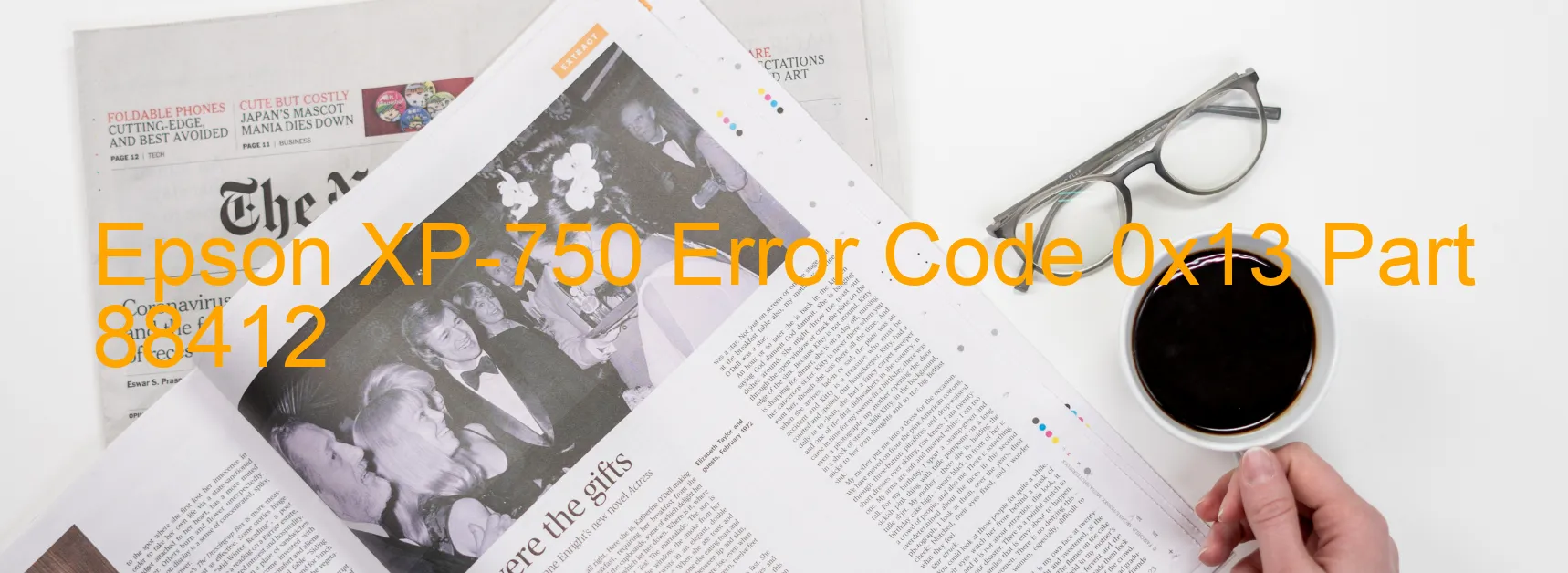
The Epson XP-750 multifunction printer is not immune to occasional errors, and one such error is the 0x13 error code that may appear on the scanner display. The error code indicates a problem with the detection distance of the scanner/ADF opposite side contacts. This issue may be caused by various factors such as a CIS (Contact Image Sensor) module failure, scanner housing failure, main board failure, cable or FFC (Flexible Flat Cable) disconnection, or motor failure.
When encountering this error, some troubleshooting steps can be taken to diagnose and resolve the issue. Firstly, check if there are any visible obstructions or foreign objects hindering the scanner’s movement. It is also recommended to power off the printer and disconnect the power cord for a few minutes, then reconnect and power it back on to see if the error persists. Additionally, checking the cable connections and ensuring there are no loose or disconnected cables is essential.
If the error continues to display, it might suggest a more serious underlying problem. At this stage, it is advisable to contact Epson customer support or a trained technician for further assistance. They will be able to assess the situation and provide a solution, which may involve repairing or replacing the faulty components.
It is worth noting that attempting to fix these issues without proper knowledge and expertise may result in further damage to the device. Hence, it is recommended to seek professional help to ensure a proper resolution and avoid any unnecessary complications.
| Printer Model | Epson XP-750 |
| Error Code | 0x13 |
| Display on | SCANNER |
| Description and troubleshooting | Scanner/ADF opposite side wrong contact detection distance error. CIS Module failure. Scanner Housing failure. Main board failure. Cable or FFC disconnection. Motor failure. |









