Epson L850 Error OxD1
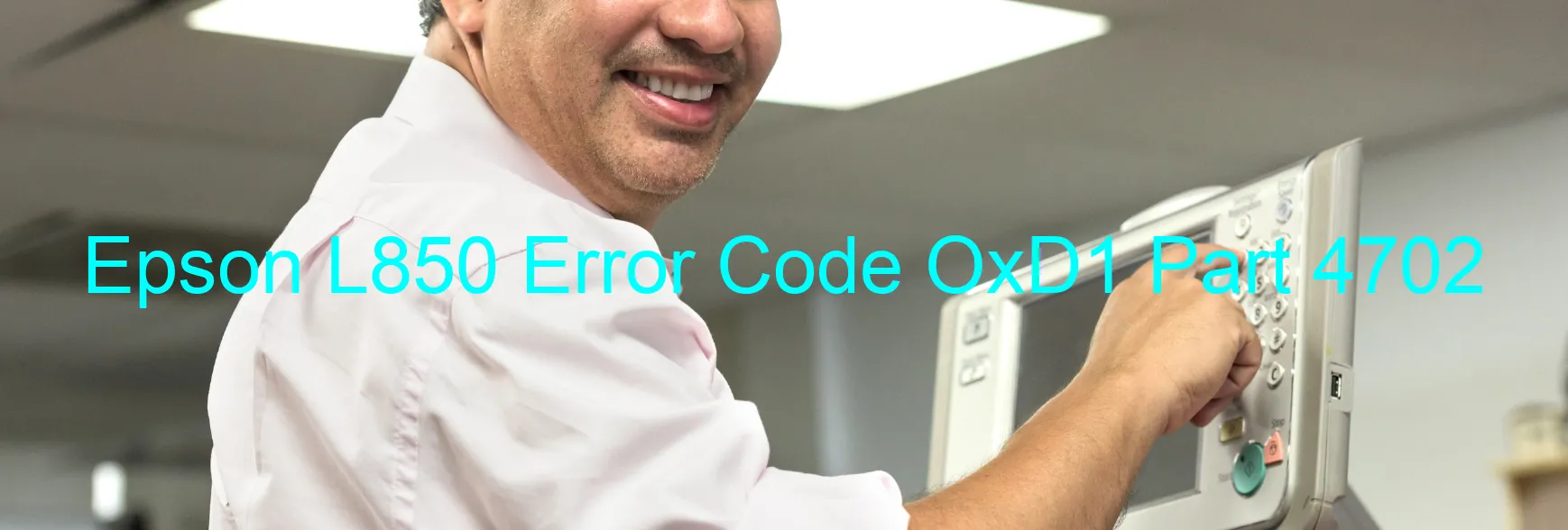
The Epson L850 printer is a popular choice among users for its exceptional performance and high-quality prints. However, like any other electronic device, it may encounter occasional technical issues. One of the error codes that users may come across is the OxD1 error, which is displayed on the printer.
The OxD1 error code on the Epson L850 printer indicates a CR PID driving time error, which stems from a main board failure. The main board plays a crucial role in controlling various functions of the printer, including the carriage movement. When this board fails, it can disrupt the communication between different components, resulting in the OxD1 error code.
Troubleshooting the OxD1 error code requires technical expertise and knowledge. Users facing this issue should first ensure that all the cables and connections are properly connected. Sometimes, loose connections can cause communication errors between the components. Additionally, users can try resetting the printer by turning it off and unplugging it from the power source. After waiting for a few minutes, reconnect the printer, turn it on, and check if the error persists.
If the error message continues to be displayed, it is recommended to contact a professional technician or Epson customer support for further assistance. They can provide a better understanding of the main board failure and guide users through more advanced troubleshooting steps if required.
In conclusion, the OxD1 error code on the Epson L850 printer indicates a CR PID driving time error due to a main board failure. Users should initially check the connections and reset the printer. If the issue persists, seeking professional help is the best course of action.
| Printer Model | Epson L850 |
| Error Code | OxD1 |
| Display on | PRINTER |
| Description and troubleshooting | CR PID driving time error. Main board failure. |









