Epson L6160-L6161-L6168 Error 0x53
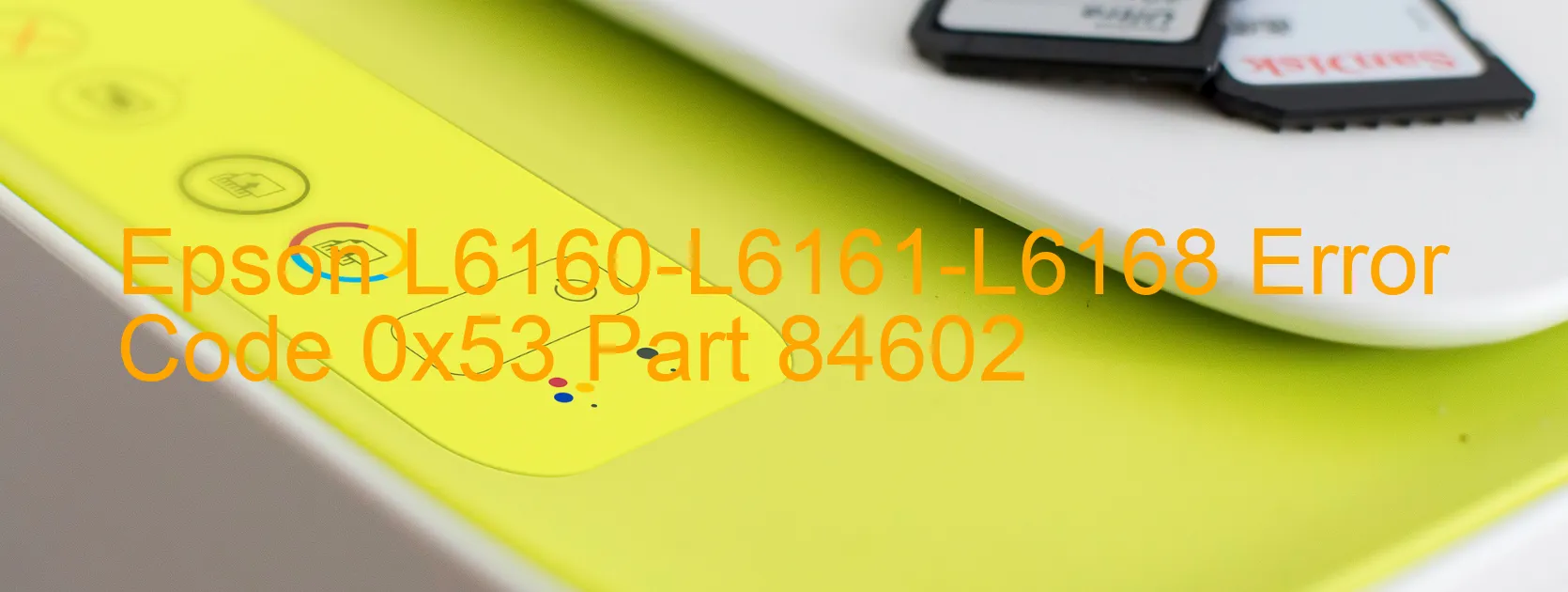
Epson L6160-L6161-L6168 Error code 0x53 is a common issue that users may encounter when using the scanner feature of these printers. This error indicates a scanner/ADF automatic judgement error, which means that the printer’s scanner or Automatic Document Feeder (ADF) is facing a problem while determining the documents placed for scanning.
When this error occurs, it may prevent you from initiating a scan or cause the scanned documents to be of poor quality. Fortunately, there are a few troubleshooting steps that can help resolve this issue:
1. Restart the printer: Begin by turning off the printer, unplugging it from the power source, and waiting for a few minutes. Then, plug it back in and power it on. This basic step can often fix minor software glitches causing the error.
2. Check for any jammed paper: Open the scanner lid and the ADF cover to inspect for any jammed or wrinkled paper. Carefully remove any obstructions found and ensure the scanning area is clear.
3. Update printer drivers: Visit the Epson official website to check for any available driver updates for your printer model. Install the latest drivers to ensure compatibility with your operating system.
4. Reset printer settings: Access the printer settings menu and perform a factory reset. This can help eliminate any incorrect configurations that may be causing the error.
If the error persists after attempting these troubleshooting steps, it might be necessary to contact Epson customer support or seek professional assistance to diagnose and fix the issue. They will provide further guidance or arrange for a repair if needed.
Overall, by following these suggested steps, you can potentially resolve the Epson L6160-L6161-L6168 Error code 0x53 and get back to using the scanner function smoothly.
| Printer Model | Epson L6160-L6161-L6168 |
| Error Code | 0x53 |
| Display on | SCANNER |
| Description and troubleshooting | Scanner/ADF automatic judgement error. |









