Epson WorkForce-ST-2000 Error 0x0096
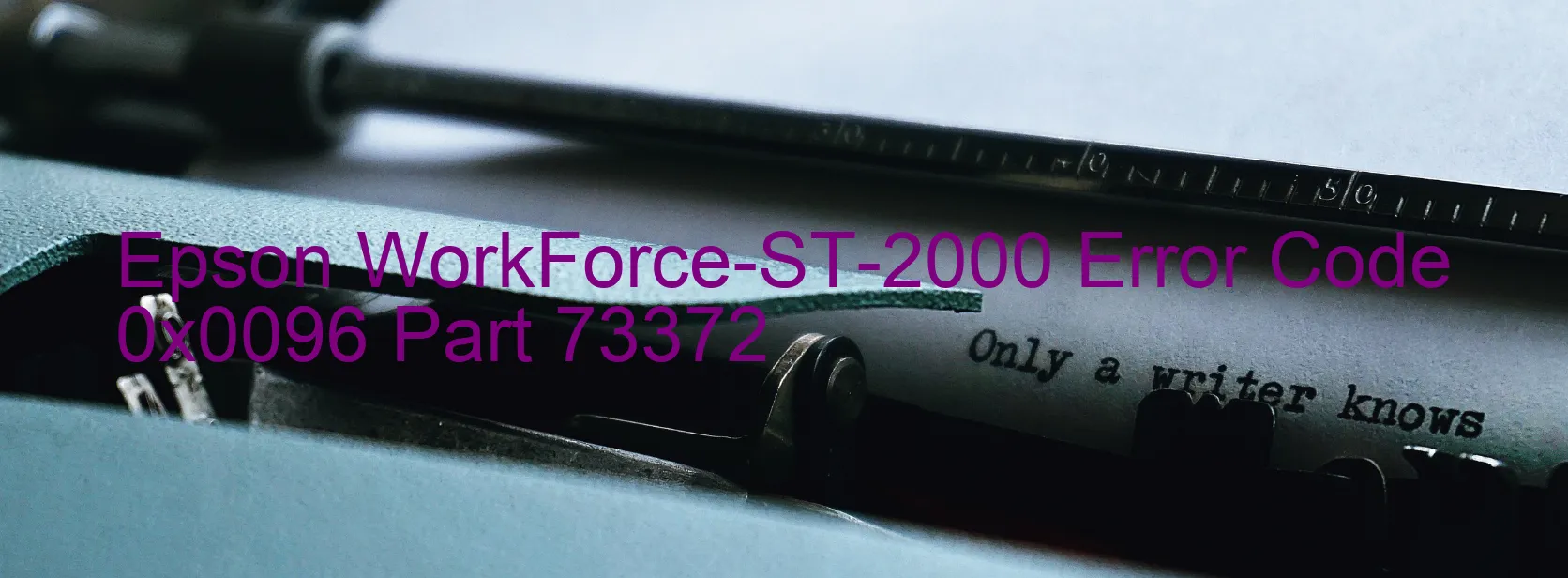
The Epson WorkForce-ST-2000 is a highly-efficient printer widely used in offices and homes for its reliable performance. However, it is not uncommon for users to encounter error codes, such as the 0x0096 error code with the display message “STK load position driving time error.” This error indicates a malfunction or crash in the printer’s firmware, which can disrupt its normal functioning.
To troubleshoot this error, there are a few steps you can follow. Firstly, try turning off the printer and disconnecting the power cord from the outlet. Wait for a few minutes and then reconnect the power cord, turning the printer back on. This simple reset can often resolve minor firmware issues.
If the error persists, try updating the firmware of your Epson WorkForce-ST-2000 printer. Visit the official Epson website and navigate to the support section to download the latest firmware version compatible with your printer model. Follow the instructions provided to install the firmware update, which can help fix any bugs or glitches causing the error code.
In case the error still appears after a firmware update, it may be necessary to seek professional assistance. Contact Epson customer support or a certified technician who can provide further guidance and resolve the underlying issue.
In conclusion, the Epson WorkForce-ST-2000 printer may encounter error code 0x0096 with the message “STK load position driving time error” due to a firmware malfunction or crash. By following proper troubleshooting steps, including power reset and firmware update, you can often resolve this error and get your printer back up and running smoothly. In case the issue persists, it is advisable to seek expert help for efficient resolution.
| Printer Model | Epson WorkForce-ST-2000 |
| Error Code | 0x0096 |
| Display on | PRINTER |
| Description and troubleshooting | STK load position driving time error. Malfunction or crash of the firmware. |









