Epson WF-7621 Error 0x60
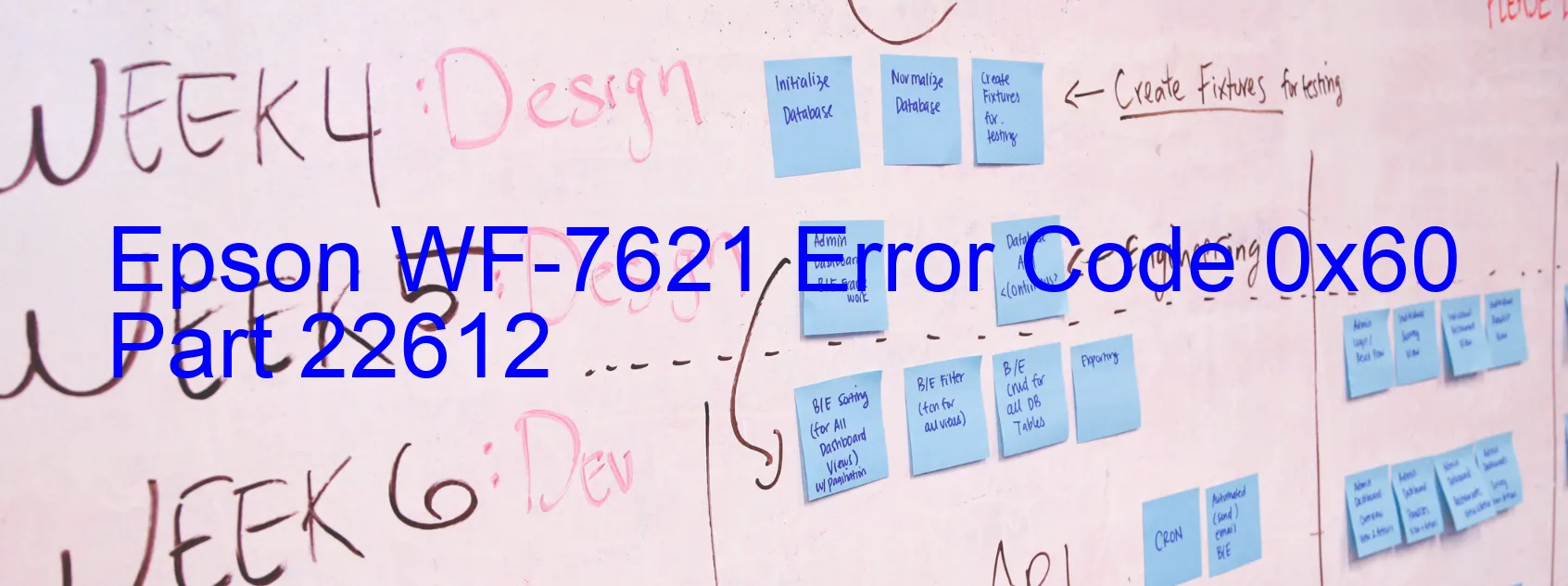
The Epson WF-7621 printer is a high-quality printing device that ensures efficient and hassle-free printing. However, there are instances where users may encounter error code 0x60 on the printer’s display. This error code indicates various issues that may hinder the printer’s functionality and require troubleshooting.
One possible cause of error code 0x60 is a home position seeking error, which means that the printer is unable to locate its home position. This may occur due to any misalignment or obstruction within the printer’s internals. Another potential cause is carriage overload, wherein the printer’s carriage system is burdened with excessive weight or resistance.
Ink system failure is another reason for the error code 0x60, which can be a result of empty or improperly installed ink cartridges. Additionally, CR motor failure can trigger this error, indicating a malfunction in the printer’s motor responsible for moving the carriage.
Distortion within the printer’s internal components can also contribute to the error code 0x60. A misalignment or damage in the CR encoder, which ensures accurate movement of the carriage, can lead to this error as well. Lastly, cable or FFC (Flexible Flat Cable) disconnection can disrupt the communication between various printer components and trigger error 0x60.
To troubleshoot this error code, users should start by checking the printer for any physical obstructions or misalignments. Ensure that the ink cartridges are properly installed and have sufficient ink. If the issue persists, it is recommended to contact Epson customer support or a professional technician for further assistance. Proper diagnosis and resolution of the underlying problem will ensure the printer’s seamless performance.
| Printer Model | Epson WF-7621 |
| Error Code | 0x60 |
| Display on | PRINTER |
| Description and troubleshooting | Home position seeking error. Carriage overload. Ink system failure. CR motor failure. Deformation. CR encoder failure. Cable or FFC disconnection. |









