Epson ET-4550 Error 0x22
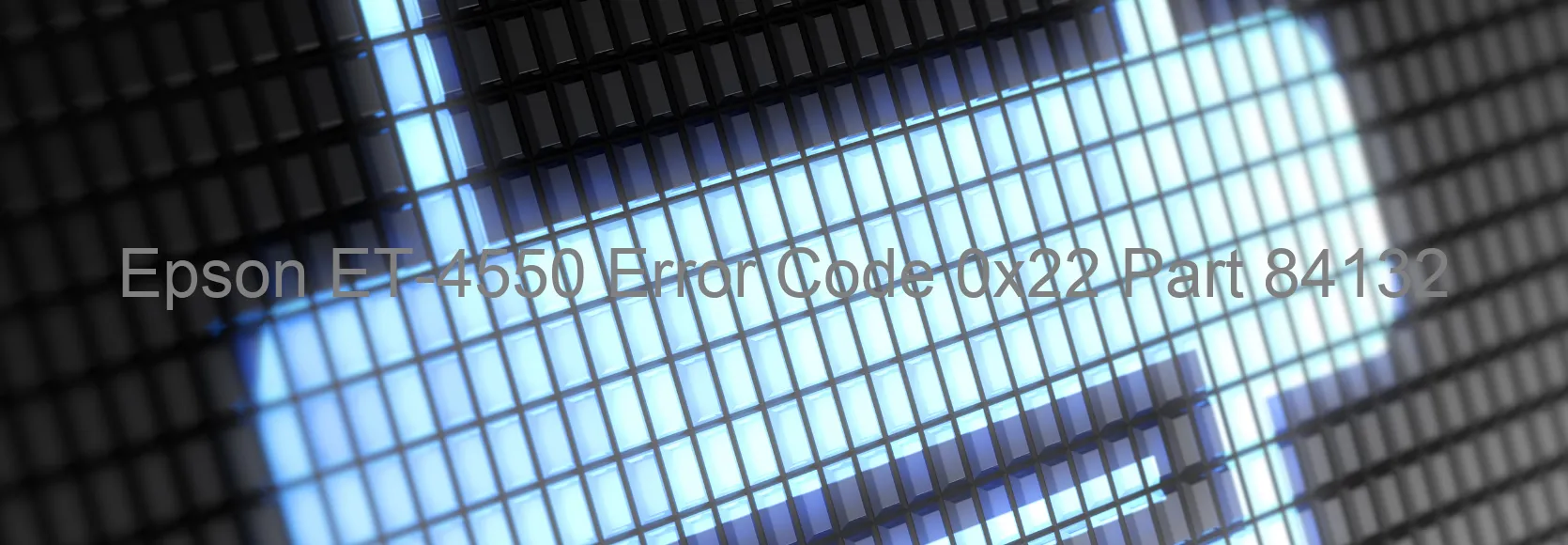
The Epson ET-4550 printer is known for its exceptional performance, but occasionally, users may come across the error code 0x22 displayed on the scanner. This error, commonly referred to as the Scanner/ADF ALD PID reverse error, indicates issues with the ALD motor or its driver. It may also arise due to cable or FFC disconnection.
When encountering this error, there are a few troubleshooting steps you can take to resolve the issue. Firstly, ensure that all cables connected to the scanner are firmly secured. Sometimes, a loose connection can cause this error to occur. If the cables are intact, try restarting the printer and see if the issue persists. Often, a simple reboot can rectify any temporary glitches.
If the error code 0x22 continues to appear, it may be necessary to check the ALD motor. In some cases, the motor may have failed, resulting in this error. If this is the case, it is advisable to contact Epson customer support or a qualified technician for further guidance.
Additionally, the motor driver can also be a potential cause of this error. If the driver is malfunctioning, it can prevent the scanner from functioning correctly. Updating the driver software may be a solution, so ensure that you have the latest driver installed for the Epson ET-4550.
To conclude, the error code 0x22 on the Epson ET-4550 scanner suggests problems with the ALD motor, motor driver, or cable/FFC disconnection. By checking and securing the connections, restarting the printer, and seeking further assistance if necessary, users can overcome this issue and continue enjoying the reliable scanning capabilities of the Epson ET-4550 printer.
| Printer Model | Epson ET-4550 |
| Error Code | 0x22 |
| Display on | SCANNER |
| Description and troubleshooting | Scanner/ADF ALD PID reverse error. ALD motor failure. Motor driver failure. Cable or FFC disconnection. |









