Epson ET-3600 Error 0x23
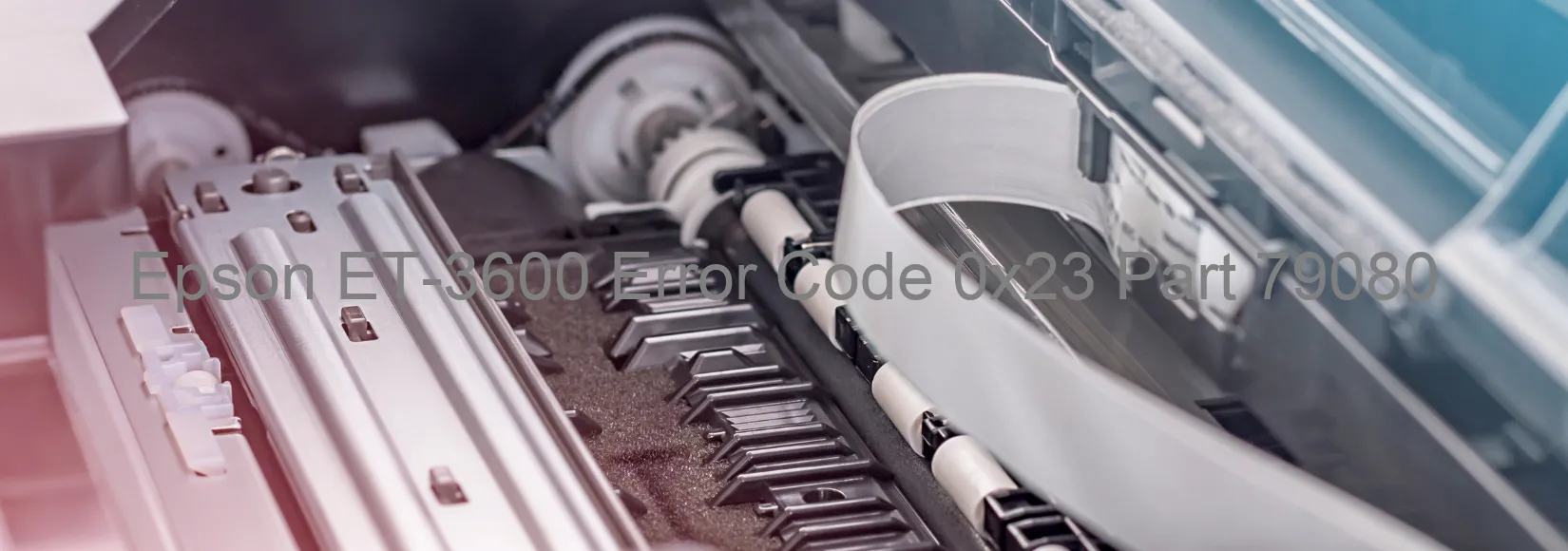
The Epson ET-3600 is a highly efficient and reliable printer scanner that allows users to perform a variety of tasks seamlessly. However, sometimes users may encounter the error code 0x23 displayed on the scanner, indicating a problem with the ALD PID lock.
This error is often associated with a failure in the ALD motor or the motor driver. It could also be caused by a cable or FFC (Flexible Flat Cable) disconnection. When this error occurs, it may prevent the scanner from functioning properly and disrupt the scanning process.
To troubleshoot this issue, there are a few steps you can take. First, ensure that all cables and FFCs are securely connected. Check for any signs of damage or disconnection. If everything appears intact, try restarting the printer. Sometimes a simple reboot can resolve the error.
If the error persists, it may be necessary to contact Epson customer support or a technical professional for further assistance. They will be able to diagnose the issue more accurately and provide the necessary guidance to resolve the error.
Incorporating regular maintenance into your routine can also help prevent such errors. Cleaning the scanner and ensuring proper maintenance of its components can minimize the risk of motor failures or cable disconnections.
While encountering the error code 0x23 on the Epson ET-3600 scanner can be frustrating, it is important to remember that there are troubleshooting steps available to resolve the issue. With proper care and attention, you can continue to enjoy the seamless scanning capabilities of your Epson printer scanner.
| Printer Model | Epson ET-3600 |
| Error Code | 0x23 |
| Display on | SCANNER |
| Description and troubleshooting | Scanner/ADF ALD PID lock error. ALD motor failure. Motor driver failure. Cable or FFC disconnection. |









