Epson PX-M840F Error 0x9A
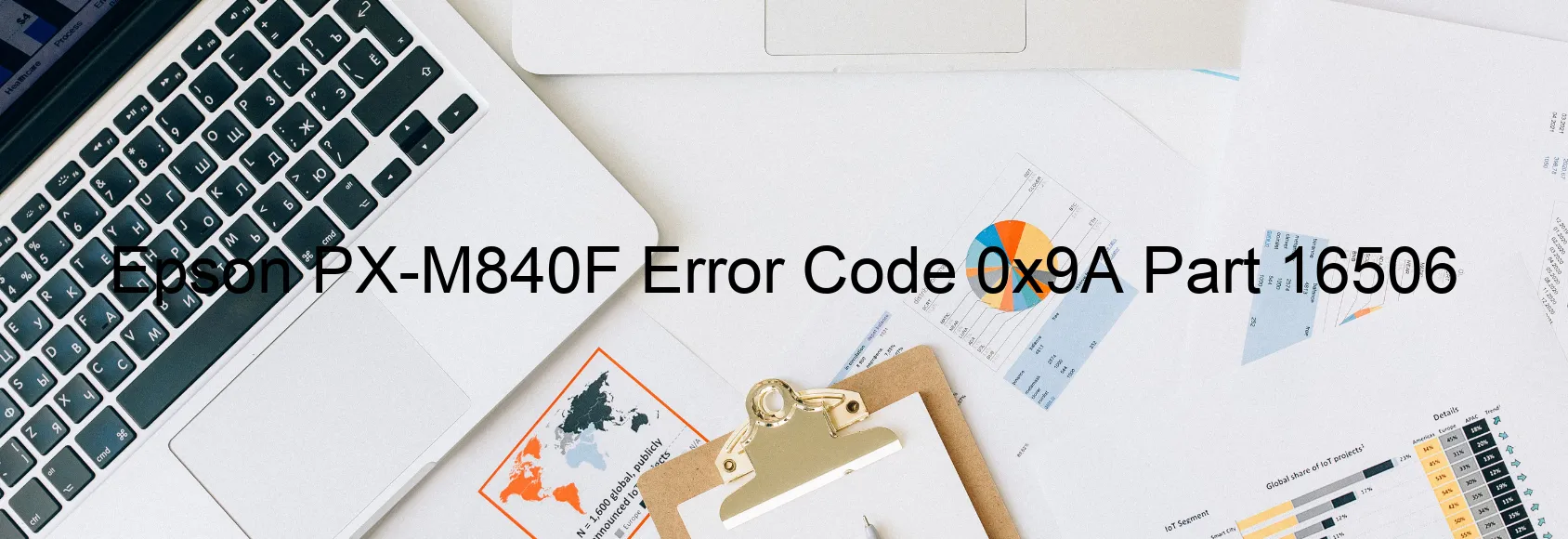
The Epson PX-M840F is a high-quality printer that may occasionally encounter the error code 0x9A with a corresponding message displayed on the printer. This error typically indicates a circuit error, a blown fuse, or a main board failure. When faced with this issue, it is important to perform some troubleshooting steps to resolve it.
Firstly, power off the printer and unplug it from the electrical outlet. After a few minutes, ensure all the connections are secure and plug it back in. Power on the printer and check if the error message persists. If it does, proceed to the next steps.
Next, carefully examine the printer for any visible signs of damage to the circuit board or blown fuses. In case you have expertise in handling electronics, you may attempt to replace the fuse if it is indeed blown. However, if the issue lies with the main board, it is recommended to seek professional assistance or contact the Epson support team for further guidance.
To save time and potential frustration, it is advisable to consult the printer’s user manual or visit the official Epson website for troubleshooting guidelines specific to the PX-M840F printer model. Additionally, Epson’s customer support can provide valuable insights and assistance in resolving this error code.
In conclusion, encountering the Epson PX-M840F error code 0x9A can be indicative of a circuit error, blown fuse, or main board failure. By following the troubleshooting steps outlined above and seeking expert advice if needed, you can aim to resolve this error and resume smooth printing operations with your Epson printer.
| Printer Model | Epson PX-M840F |
| Error Code | 0x9A |
| Display on | PRINTER |
| Description and troubleshooting | Circuit error or blowout of a fuse. Main board failure. |









