Epson WF-7210 Error 0x003F
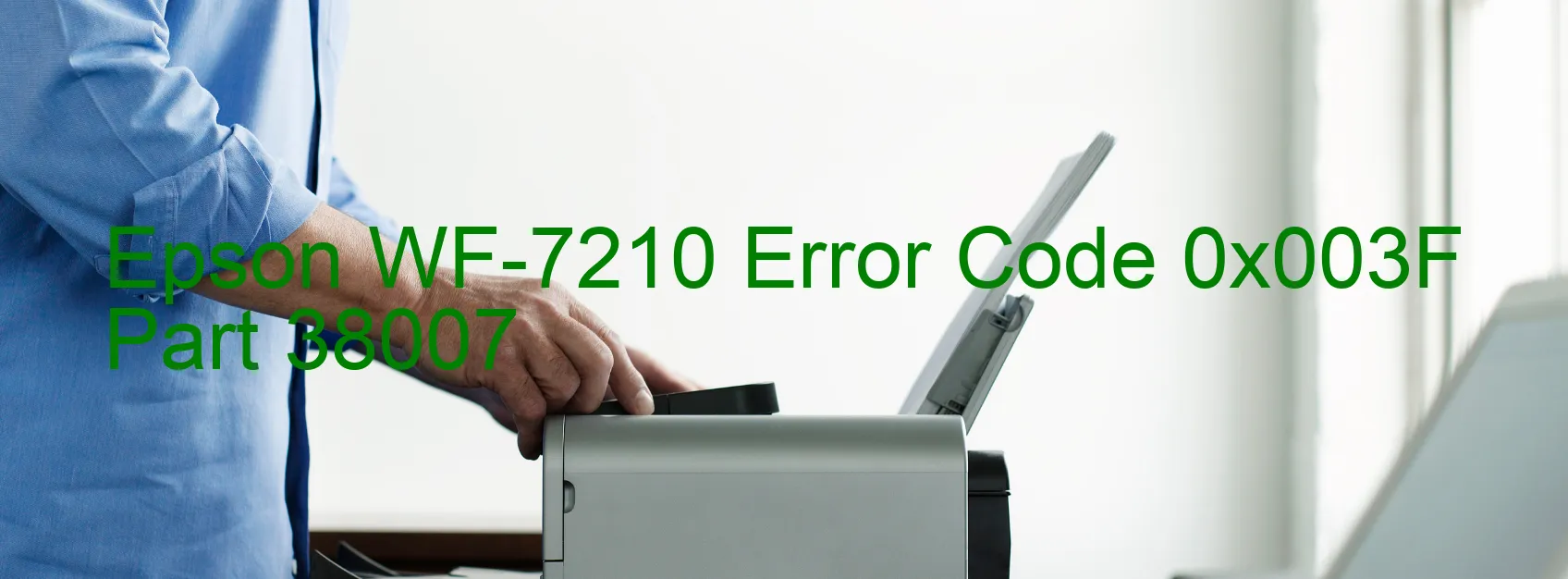
The Epson WF-7210 printer is a reliable device, known for its high-quality prints and efficient performance. However, like any other electronic device, it might encounter errors that can disrupt your printing tasks. One such error is the 0x003F error code, which displays on the printer and causes various malfunctions.
The 0x003F error code on the Epson WF-7210 indicates an ASF (Automatic Sheet Feeder) PID reverse error. This error is commonly associated with paper feed issues, paper jams, mechanism overloads, broken gears, encoder errors, contaminated encoder scales, disconnected or broken FFC (Flat Flexible Cable), encoder sensor failures, or main board failures.
To troubleshoot this error, you can take several steps. Firstly, check if there is any paper jammed inside the printer. Clearing the paper path and ensuring there are no obstructions can often resolve the issue. If the error persists, check for any broken gears or overloaded mechanisms and replace them as required. Additionally, inspect the encoder scale for any contamination or damage and clean or replace it accordingly.
If the issue still persists, it is worth checking the connection of the FFC. Ensure it is securely connected and not damaged; if necessary, replace it. If none of these steps resolve the error, it might indicate a failure in the encoder sensor or the main board. In such cases, contacting an authorized Epson service center for further assistance is recommended.
In conclusion, the Epson WF-7210 error code 0x003F is related to ASF PID reverse error and can be caused by multiple factors. By following the troubleshooting steps mentioned above, you can effectively identify and resolve the issue, ensuring smooth printing operations without any interruptions.
| Printer Model | Epson WF-7210 |
| Error Code | 0x003F |
| Display on | PRINTER |
| Description and troubleshooting | ASF (1st) PID reverse error. Paper feed fails. Paper jam. Mechanism overload. Broken gear. Encoder error. Contaminated encoder scale. Disconnected or broken FFC. Encoder sensor failure. Main board failure. |









