Epson EP-901A Error 0xB8
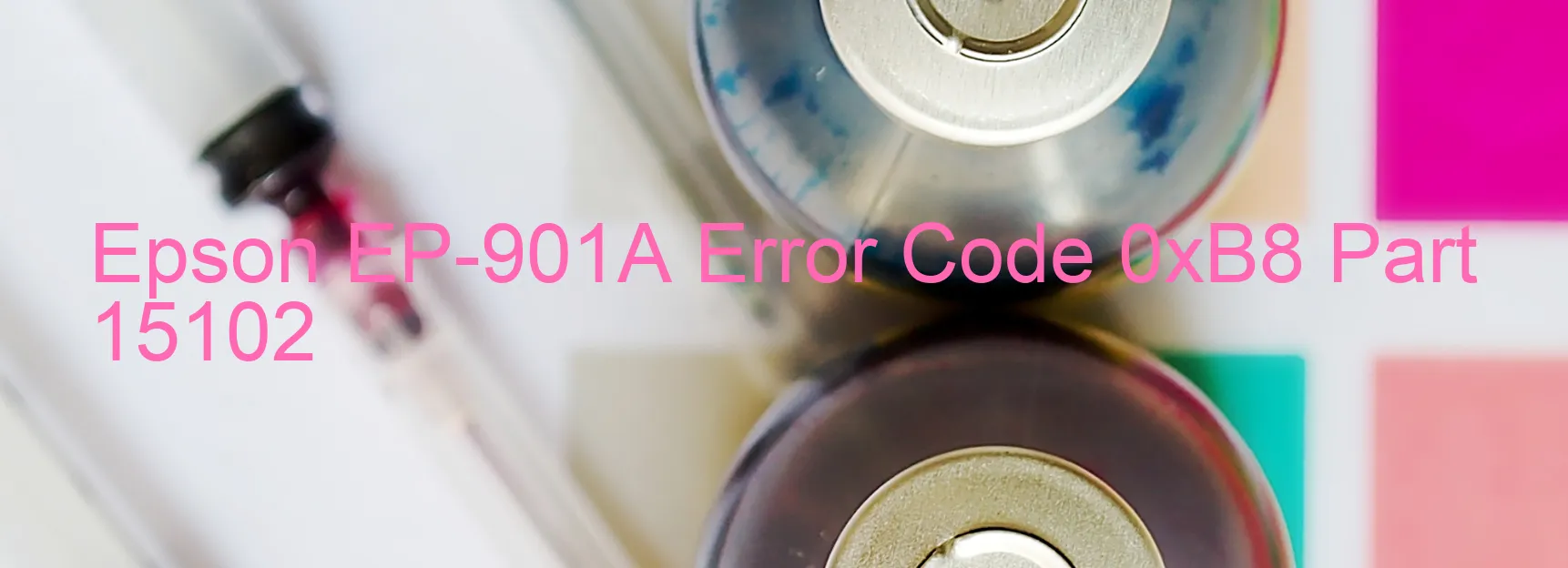
The Epson EP-901A printer is a reliable device known for its exceptional printing quality. However, some users might encounter an error code 0xB8 displayed on the printer, indicating an ink device error. This error can be caused by various issues, including ink cartridge failure, holder board assembly failure (due to CSIC or contact failure), main board failure, or cable or FFC disconnection.
One common cause of the error code 0xB8 is an ink cartridge failure. To troubleshoot this issue, make sure that the ink cartridges are properly installed and not empty. Try removing and reinserting the cartridges to ensure a secure connection. If the problem persists, consider replacing the ink cartridges with genuine Epson cartridges.
Another possible cause of the error is a failure in the holder board assembly, specifically the CSIC (Cartridge System Interface Chip) or contact points. To resolve this, you can try cleaning the contacts on both the cartridge and the printer using a soft, lint-free cloth. Be gentle to avoid any damage. If cleaning doesn’t solve the issue, it may be necessary to replace the holder board assembly.
If the ink device error still persists, it could be due to a failure in the main board. In this case, it is recommended to contact Epson customer support or a qualified technician for further assistance. They will be able to diagnose and repair any main board issues.
Lastly, it is important to check for any cable or FFC (Flexible Flat Cable) disconnections. Ensure that all cables are securely connected and not damaged. If there are any issues with the cables or FFC, they should be replaced to eliminate any connectivity problems.
By following these troubleshooting steps, you can effectively resolve the Epson EP-901A printer’s error code 0xB8 and resume your printing tasks without any interruptions.
| Printer Model | Epson EP-901A |
| Error Code | 0xB8 |
| Display on | PRINTER |
| Description and troubleshooting | Ink device error. Ink cartridge failure. Holder board assy failure (CSIC or contact failure). Main board failure. Cable or FFC disconnection. |









