Epson L3110-L3111 Error 0x003C
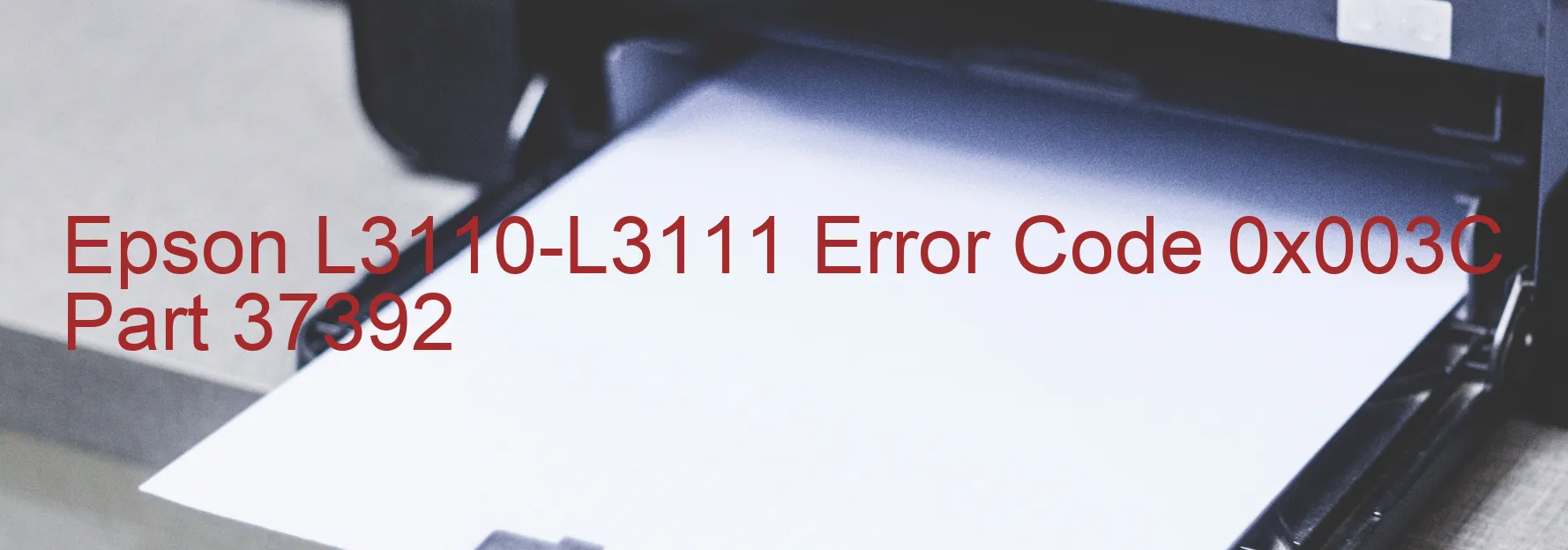
The Epson L3110-L3111 printer is a reliable and efficient device that offers high-quality printing solutions. However, like any other electronic device, it is susceptible to occasional errors. One such error that users may encounter is the 0x003C error code, specifically displayed on the printer’s screen. This error is associated with the ASF (Automatic Sheet Feeder) 1st PID driving time, and it indicates a firmware error.
When this error occurs, the printer may stop functioning properly, hindering your printing tasks. To troubleshoot this issue, there are a few steps you can take. First, try restarting the printer by turning it off and unplugging it from the power source. After a few minutes, reconnect the printer and turn it on. This simple step can often resolve any temporary glitches.
If the error persists, you can try updating the printer’s firmware. Firmware updates often include bug fixes that can resolve various errors, including error code 0x003C. The official Epson website provides firmware updates that can be easily downloaded and installed.
Additionally, check for any paper jams or obstructions in the printer’s sheet feeder. A simple obstruction can cause the error code to appear. Clear any paper jams and make sure the feeder is clean and free from any debris.
If none of the above solutions work, it is recommended to contact Epson customer support for further assistance. They can help diagnose the issue accurately and guide you through the necessary steps to resolve the error.
In conclusion, the Epson L3110-L3111 printer may display the error code 0x003C, indicating a firmware error related to the ASF PID driving time. By following the troubleshooting steps mentioned above, you can potentially fix the issue and resume your printing tasks smoothly.
| Printer Model | Epson L3110-L3111 |
| Error Code | 0x003C |
| Display on | PRINTER |
| Description and troubleshooting | ASF (1st) PID driving time error. Firmware error. |









