Epson NX330 Error 0xB9
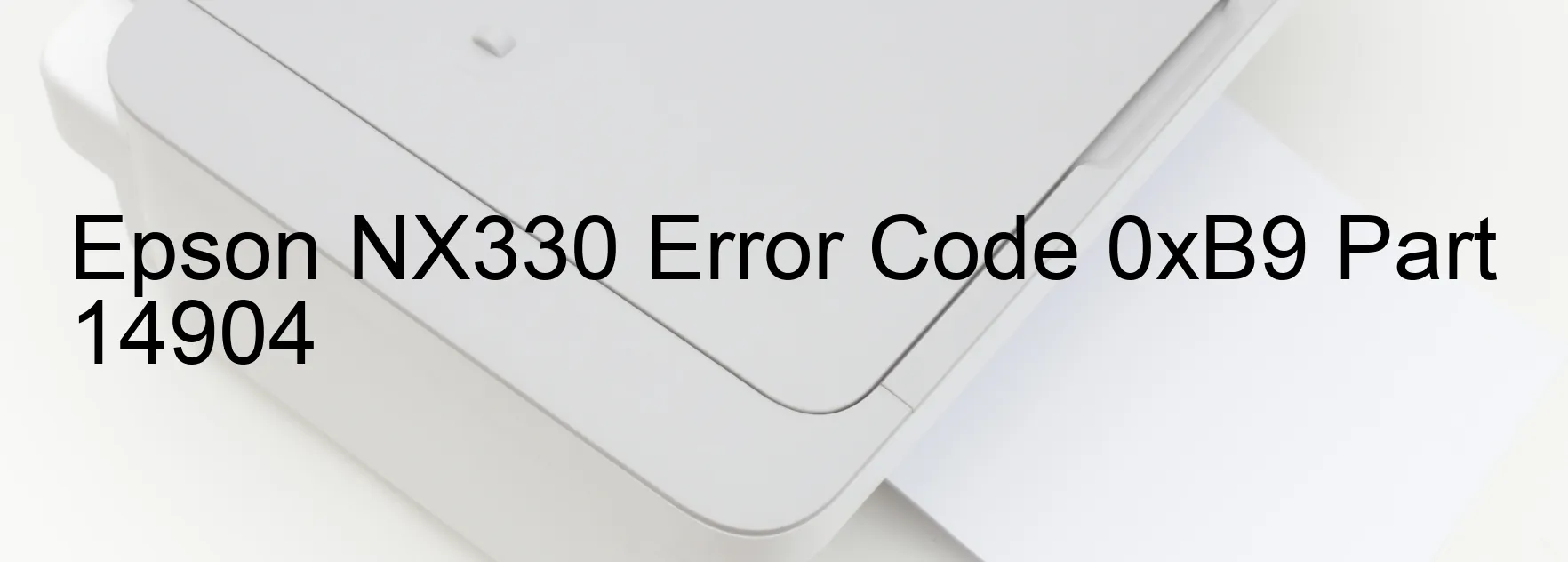
Epson NX330 Error code 0xB9 is a common issue that users may encounter while using the printer. This error is displayed on the printer, indicating an ink device error, ink cartridge failure, or a failure in the holder board assembly, such as CSIC or contact failure. It can also be caused by main board failure, or if there is a cable or FFC disconnection.
When facing this error, there are a few troubleshooting steps you can follow to resolve the issue.
Firstly, ensure that the ink cartridges are properly installed and securely placed in their designated slots. Check if any of the cartridges are low on ink or if they need to be replaced. If so, replace the empty or faulty cartridges with new ones.
Next, check the holder board assembly. Make sure it is clean and free from any dust, debris, or ink smears. Inspect the contacts and clean them gently using a non-abrasive cloth or lint-free swab. Ensure that the contacts on both the printer and the cartridges are aligned properly.
If the issue still persists, you may need to address a main board failure. In this case, it is recommended to contact an authorized Epson service center or professional technician for further assistance.
Lastly, if none of the above steps resolve the error, check for loose cables or disconnected FFC (Flexible Flat Cable) connections. Gently reseat the cables and ensure they are properly connected.
In conclusion, Epson NX330 Error code 0xB9 can be resolved by checking and reinstalling ink cartridges, cleaning the holder board assembly, addressing main board failures, or securing any loose cables/FFC connections. If the problem persists, consult a professional for support.
| Printer Model | Epson NX330 |
| Error Code | 0xB9 |
| Display on | PRINTER |
| Description and troubleshooting | Ink device error. Ink cartridge failure. Holder board assy failure (CSIC or contact failure). Main board failure. Cable or FFC disconnection. |









