Epson ET-16600 Error 0xB4
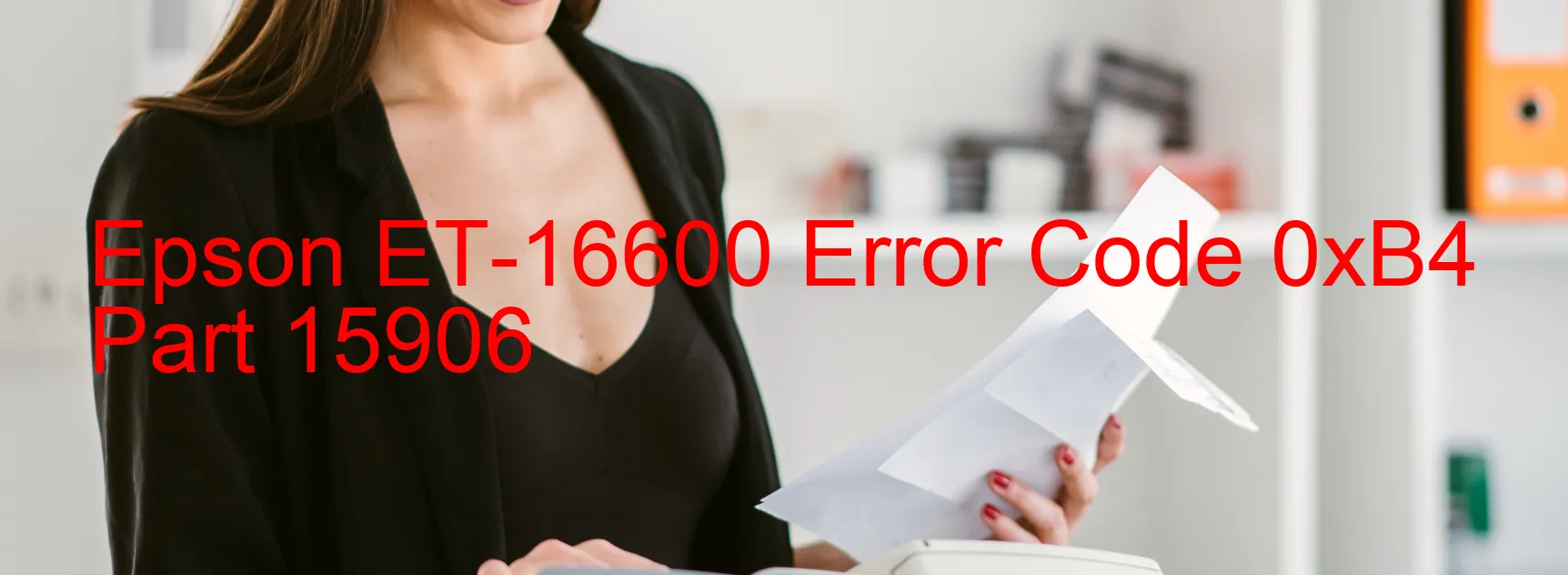
The Epson ET-16600 Error code 0xB4 is a common issue that users may encounter while using this printer. It is typically accompanied by an error message displayed on the printer’s screen, indicating an ink device error. This error can be caused by various problems such as ink cartridge failure, holder board assembly failure (CSIC or contact failure), main board failure, or a cable or FFC disconnection.
When faced with this error, there are a few troubleshooting steps you can try to resolve the issue. Start by checking the ink cartridges to ensure they are properly installed and have enough ink. If any of the cartridges are empty or low on ink, replace them with new ones.
Next, inspect the holder board assembly for any visible signs of damage. If it appears to be faulty, it may need to be replaced. Similarly, examine the main board for any signs of damage or loose connections.
In some cases, the error may be due to a cable or FFC (flat flex cable) disconnection. Check all the connections between the components and ensure they are secure and properly connected.
If you have completed these troubleshooting steps and the error persists, it is recommended to contact Epson customer support for further assistance. They can provide you with specific guidance or arrange for a service technician to inspect and repair the printer if necessary.
In conclusion, the Epson ET-16600 Error code 0xB4 is an ink device error that can be caused by various issues. By following the troubleshooting steps mentioned above, you can attempt to resolve the error and get your printer back up and running smoothly.
| Printer Model | Epson ET-16600 |
| Error Code | 0xB4 |
| Display on | PRINTER |
| Description and troubleshooting | Ink device error. Ink cartridge failure. Holder board assy failure (CSIC or contact failure). Main board failure. Cable or FFC disconnection. |









