Epson WP-4521 Error 0x57
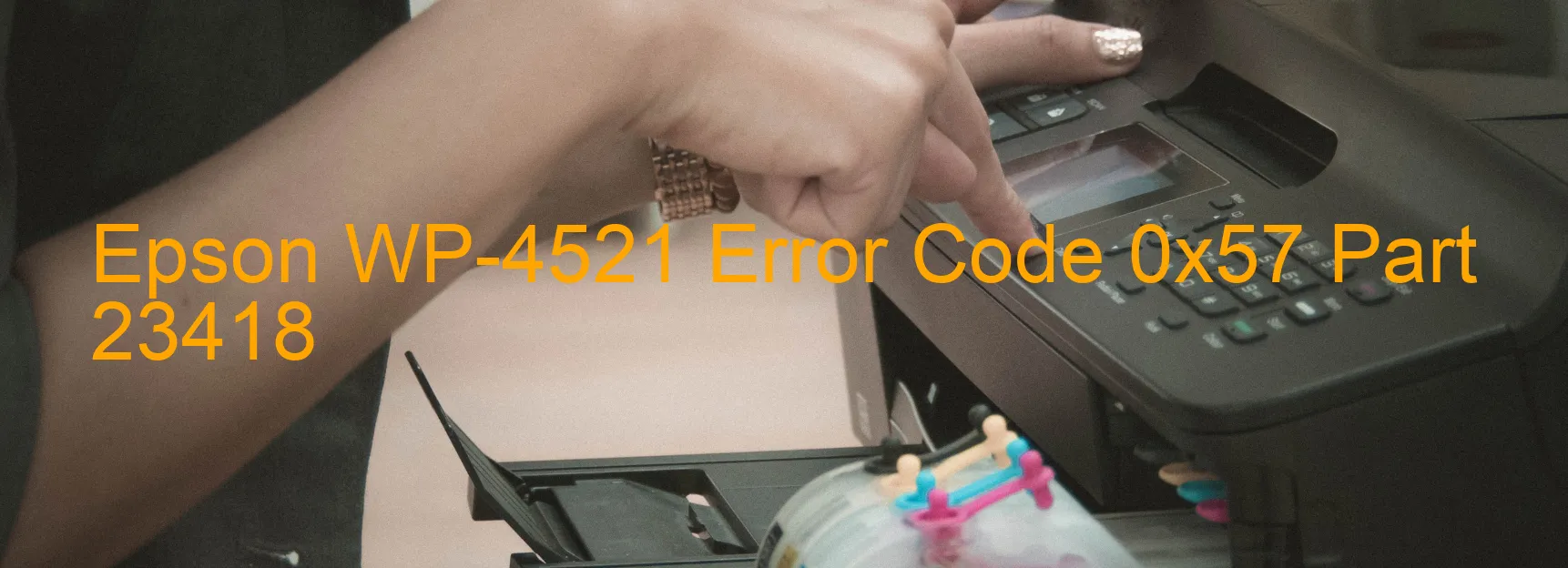
The Epson WP-4521 printer is a reliable device for printing documents, but it may encounter errors from time to time. One common error that users may come across is the 0x57 error code displayed on the printer. This error indicates a valve initialization contact point detection error, carriage overload, ink system failure, or main board failure.
When this error occurs, it can disrupt the printing process and cause frustration. However, there are a few troubleshooting steps you can try to resolve the issue. Start by turning off the printer and disconnecting it from the power source. Leave it unplugged for a few minutes, then plug it back in and turn it on again. This can help reset the printer and clear any temporary glitches.
If the error persists, check for any paper jams or obstructions in the printer. Clearing any jams and ensuring that the carriage moves smoothly can help resolve the issue. Additionally, make sure that the ink cartridges are properly installed and have enough ink. If necessary, replace any empty or faulty cartridges to see if that solves the error.
If none of these steps work, it is possible that there may be a more serious issue such as a main board failure. In such cases, it is advisable to contact Epson customer support or a professional technician for further assistance.
Overall, dealing with the Epson WP-4521 error code 0x57 can be frustrating, but by following the troubleshooting steps mentioned above, you can potentially resolve the issue and get your printer back to optimal functioning.
| Printer Model | Epson WP-4521 |
| Error Code | 0x57 |
| Display on | PRINTER |
| Description and troubleshooting | Valve initialization contact point detection error. Carriage overload. Ink system failure. Main board failure. |









