Epson PX-1700F Error OxBB
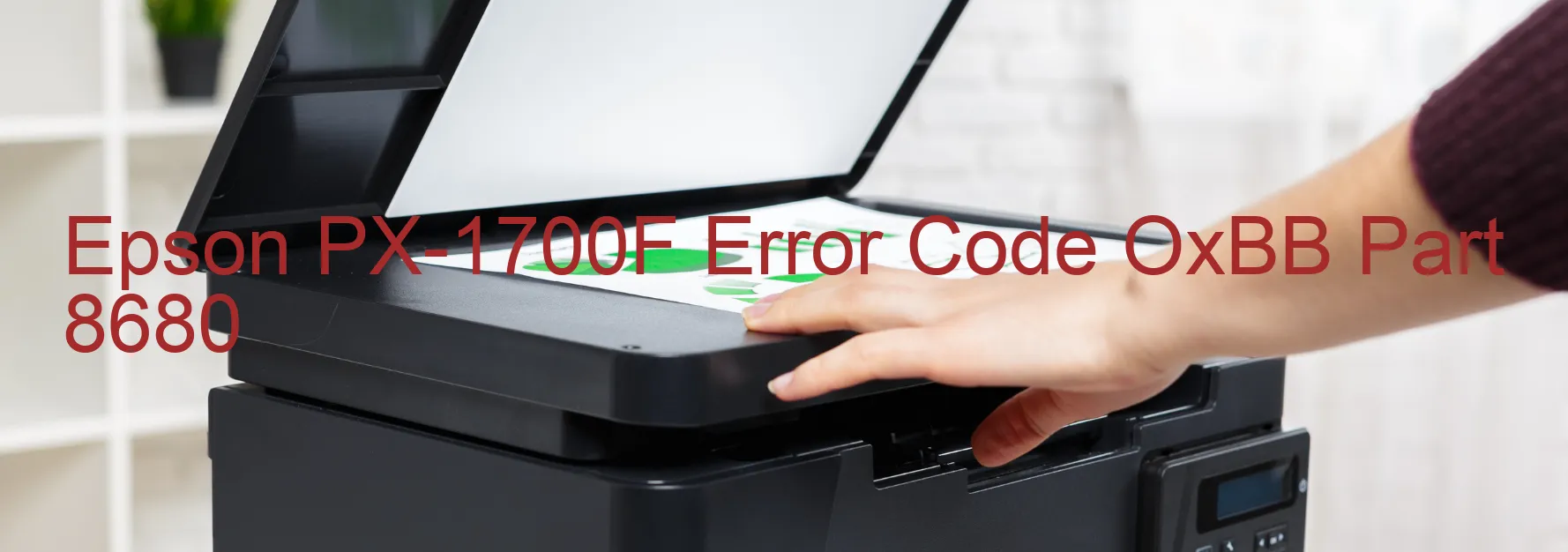
Epson PX-1700F Error Code OxBB Display on Printer: Description and Troubleshooting
When using the Epson PX-1700F printer, you may encounter an error code OxBB displayed on the device. This error is related to ink device issues, specifically ink cartridge failure, holder board assembly failure (CSIC or contact failure), main board failure, or cable or FFC disconnection.
Ink device error: The printer may not be able to detect the installed ink cartridges correctly, resulting in this error. This can happen due to various reasons, such as incorrect installation, incompatible cartridges, or a problem with the printer’s ink detection mechanism.
Ink cartridge failure: If the printer is unable to recognize or communicate with the ink cartridges, it can display the OxBB error code. Ensure that the cartridges are correctly installed and check for any damages or leaks. Additionally, make sure that you are using genuine Epson ink cartridges compatible with the PX-1700F model.
Holder board assembly failure: The CSIC (Contact Image Sensor Chip) or contact failure within the holder board assembly can lead to this error. This component is responsible for detecting the ink levels and communicating with the printer. Check for any loose connections or visible damage to the assembly.
Main board failure: A malfunction in the printer’s main board can also trigger the OxBB error code. In this case, it may be necessary to contact Epson support for further assistance or repair.
Cable or FFC disconnection: Loose or disconnected cables or Flexible Flat Cables (FFC) between different printer components can also cause this error to occur. Ensure that all cables are securely attached and not damaged.
If you encounter the OxBB error code on your Epson PX-1700F printer, troubleshooting the ink device, checking the ink cartridge, holder board assembly, main board, and cables or FFC connections will help identify and resolve the issue. If the problem persists, it is recommended to seek professional assistance or contact Epson customer support for accurate diagnosis and repair.
| Printer Model | Epson PX-1700F |
| Error Code | OxBB |
| Display on | PRINTER |
| Description and troubleshooting | Ink device error. Ink cartridge failure. Holder board assy failure (CSIC or contact failure). Main board failure. Cable or FFC disconnection. |









