Epson R2400 Error OxCA
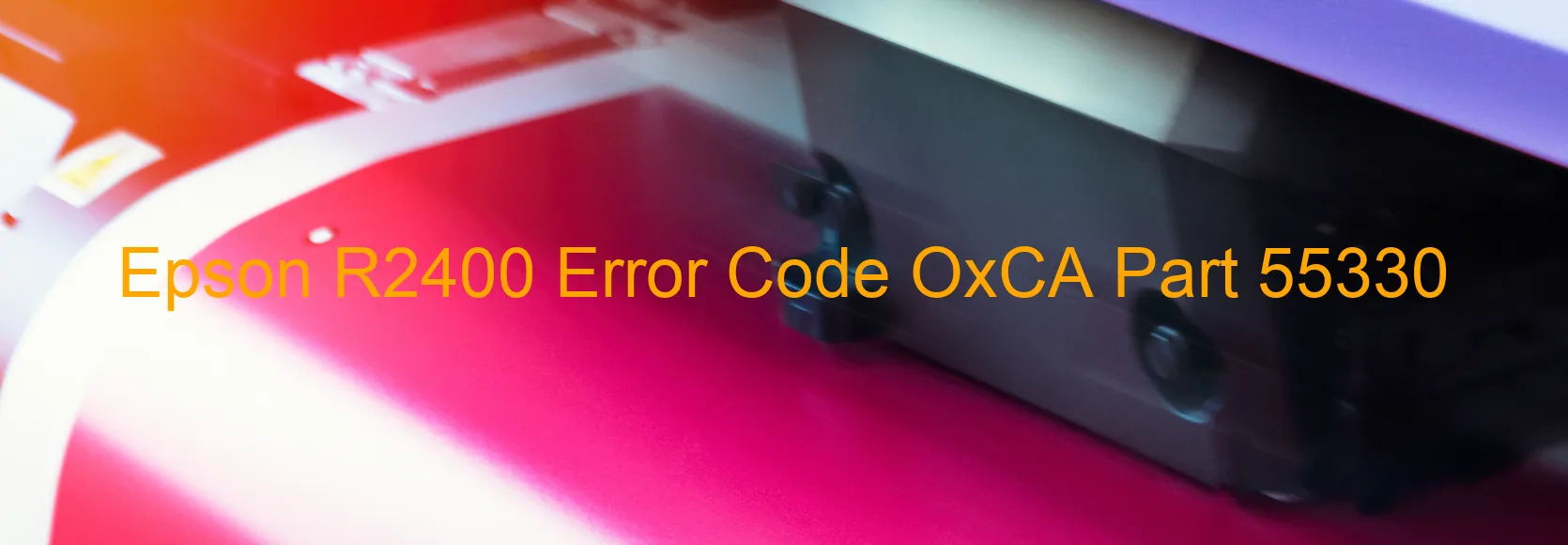
The Epson R2400 is a high-quality printer that is well-regarded for its exceptional printing capabilities. However, like any electronic device, it is not immune to the occasional error. One such error that users may encounter is the OxCA error code, which is displayed on the printer’s screen. This error code specifically relates to an ink device error, which can be caused by a variety of issues.
One potential cause of the OxCA error code is an ink cartridge failure. If the printer is unable to recognize or communicate with the ink cartridges, it may display this error code. In this case, it is advisable to check that the cartridges are correctly installed and that they are not empty or faulty.
Another possible cause of the error is a failure in the holder board assembly, specifically the CSIC (Contact Image Sensor Chip) or contact failure. The CSIC is responsible for communicating with the printer and ensuring the proper functioning of the ink cartridges. If this component fails or there is a disconnection in the electrical contacts, the printer may display the OxCA error code.
Additionally, the main board of the printer could be the culprit behind the error. A malfunction or failure in the main board can lead to communication issues with the ink device, triggering the error code. It is worth noting that a cable or FFC (Flexible Flat Cable) disconnection can also cause this error code to appear.
To troubleshoot the OxCA error code, it is important to follow the recommended steps provided by Epson. This may include checking the ink cartridges, examining the holder board assembly, inspecting the main board, and ensuring that all cables and connections are secure. It is also advisable to consult the printer’s user manual or contact Epson customer support for further assistance.
| Printer Model | Epson R2400 |
| Error Code | OxCA |
| Display on | PRINTER |
| Description and troubleshooting | Ink device error. Ink cartridge failure. Holder board assy failure (CSIC or contact failure). Main board failure. Cable or FFC disconnection. |









