Epson ET-3750 Error 0x002A
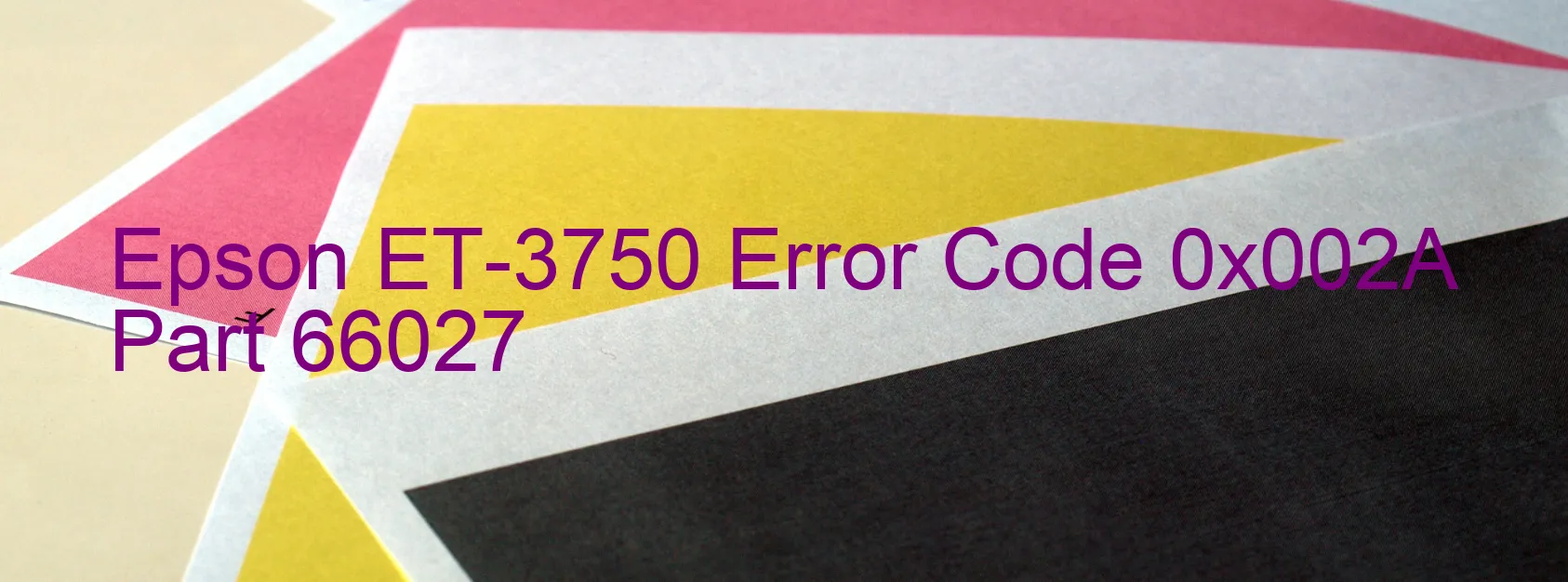
The Epson ET-3750 printer occasionally encounters an error code 0x002A, which manifests as a display message indicating “PF PID excess speed error.” This error typically arises due to various mechanical and electronic complications within the printer. Understanding the potential causes and troubleshooting methods can help resolve this issue efficiently.
One possible cause of the error is encoder failure. The encoder is responsible for ensuring the correct positioning of the printer’s components. If it malfunctions, it can result in the printer mechanism exceeding the recommended speed, triggering the error message. Another mechanical issue is tooth skip or improper tension of the timing belt, which can disrupt the printer’s movements and generate the error code.
On the electronic side, motor driver failure can lead to excessive speed in the printer’s mechanism. A fault in the motor driver’s functioning can cause irregular movements, resulting in the error message. Additionally, a main board failure could be the culprit behind the error code. The main board controls the printer’s overall operations, and any malfunction can lead to issues with various components, including the mechanism speed.
To troubleshoot this error, it is recommended to power off the printer and unplug it. After a few minutes, reconnect the printer and power it back on. If the error persists, it is advisable to contact Epson customer support or a qualified technician to diagnose and resolve the specific issue causing the error code 0x002A.
In summary, the Epson ET-3750 printer may encounter error code 0x002A, which indicates a PF PID excess speed error. Potential causes include encoder failure, tooth skip or improper timing belt tension, motor driver failure, and main board failure. Troubleshooting steps involve power-cycling the printer and seeking professional assistance if the issue persists.
| Printer Model | Epson ET-3750 |
| Error Code | 0x002A |
| Display on | PRINTER |
| Description and troubleshooting | PF PID excess speed error. Encoder failure. Tooth skip or improper tension of the timing belt. Motor driver failure. Main board failure. |









