Epson L15180 Error 0x7DAO
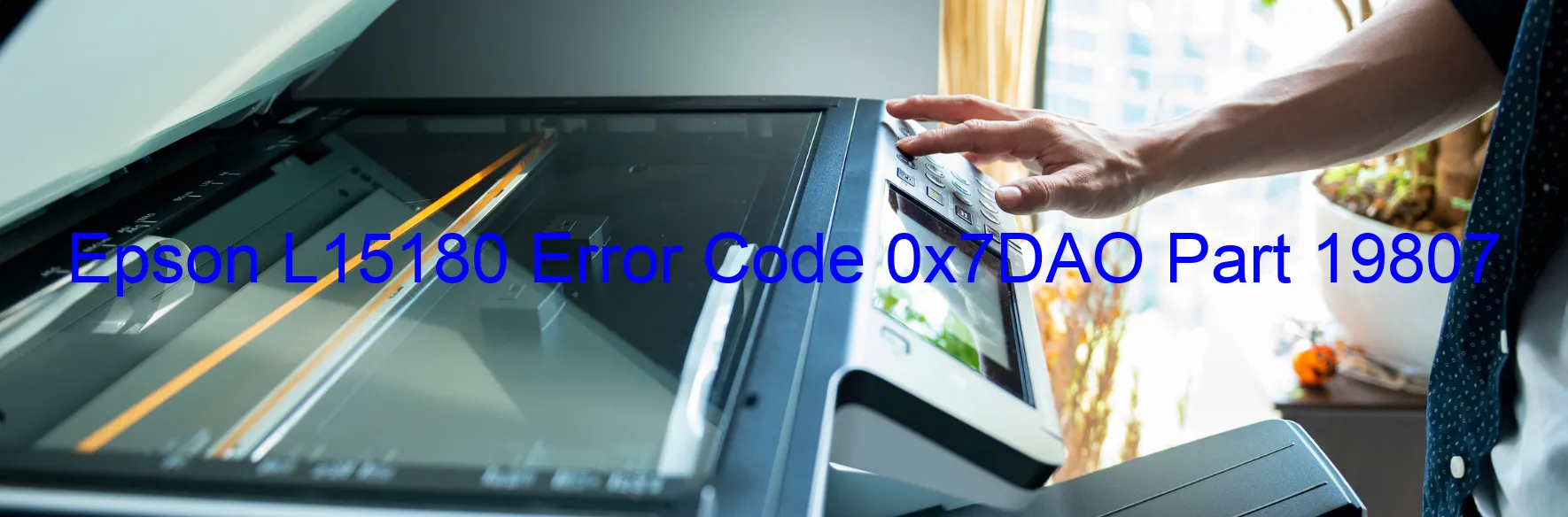
Epson L15180 Error code 0x7DAO is a common issue that may display on your printer, indicating an additional cassette error. This error occurs when there is a failure in the connector part or the main board of the option cassette. It can also point to a failure of the printer’s main board itself.
When facing this error, troubleshooting steps can help resolve the issue and get your printer back in working condition. Here are a few steps you can follow:
1. Firstly, turn off the printer and disconnect it from the power source. Wait for a few minutes before turning it back on. This simple step can often fix minor glitches.
2. Check the connection of the option cassette. Make sure it is securely connected to the printer. Disconnect and reconnect the cassette to ensure a proper connection.
3. If the error persists, try removing the option cassette completely. Power off the printer, remove the cassette, and power it back on without the cassette. Check if the error still occurs. If not, there might be an issue with the cassette itself.
4. Contact Epson customer support for assistance. They can provide further guidance or recommend a technician to inspect and repair the printer if needed.
Remember to always follow the manufacturer’s instructions and recommendations when troubleshooting errors to avoid any damage to the printer. Regular maintenance and keeping the printer’s firmware up to date can also help prevent such errors from occurring.
By following these troubleshooting steps and seeking professional assistance if needed, you can overcome the Epson L15180 Error code 0x7DAO and ensure the smooth functioning of your printer.
| Printer Model | Epson L15180 |
| Error Code | 0x7DAO |
| Display on | PRINTER |
| Description and troubleshooting | Additional cassette error. Failure of the connector part of option cassette. Failure of the main baord of the option cassette. Failure of the main board. |









