Epson PX-1600F Error 0x54
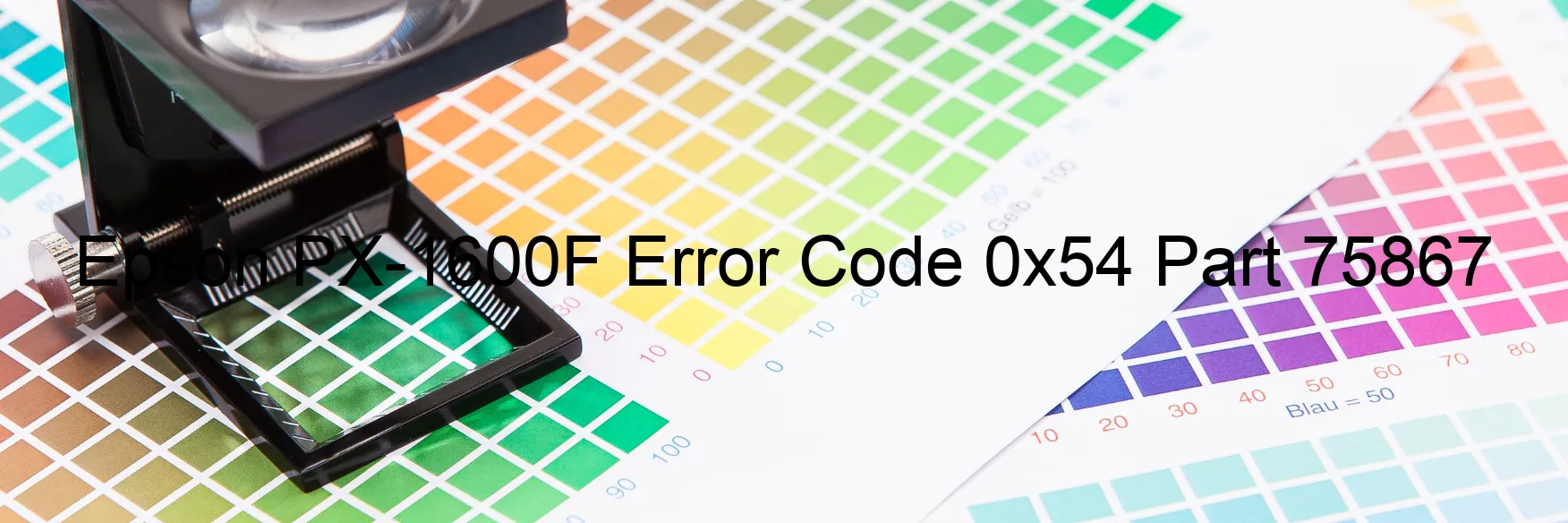
The Epson PX-1600F is a versatile scanner widely used in offices and households for efficient document scanning. However, at times, users may encounter a recurring error code, namely 0x54, displayed on the scanner. This error indicates a Scanner/ADF automatic judgment error, which hinders the smooth functioning of the scanning process.
To troubleshoot this issue, several steps can be followed. Initially, it is advised to check for any physical obstructions, such as paper jams or foreign objects in the scanner’s Automatic Document Feeder (ADF). Clearing any blockages and ensuring the ADF is free from debris might resolve the error.
If the error persists, a more advanced troubleshooting step involves examining the ADF’s sensor lever. This lever can sometimes become stuck in place, causing the scanner to display error code 0x54. By gently moving the lever back and forth to its original position, it is possible to alleviate the error and restore proper functionality.
Another aspect to consider is updating the scanner’s firmware and driver software. Epson regularly releases updates that address common issues, including error codes. Checking for the latest firmware and driver version on Epson’s official website and installing them accordingly may resolve the 0x54 error.
In conclusion, encountering the Epson PX-1600F Error Code 0x54 on the scanner can be frustrating, particularly when efficient scanning capability is desired. However, by following the troubleshooting steps mentioned above, which involve checking for physical obstructions, adjusting the ADF’s sensor lever, and updating the firmware and driver software, this error can be overcome, allowing for seamless scanning operations once again.
| Printer Model | Epson PX-1600F |
| Error Code | 0x54 |
| Display on | SCANNER |
| Description and troubleshooting | Scanner/ADF automatic judgement error. |









