Epson D120 Error OxB5
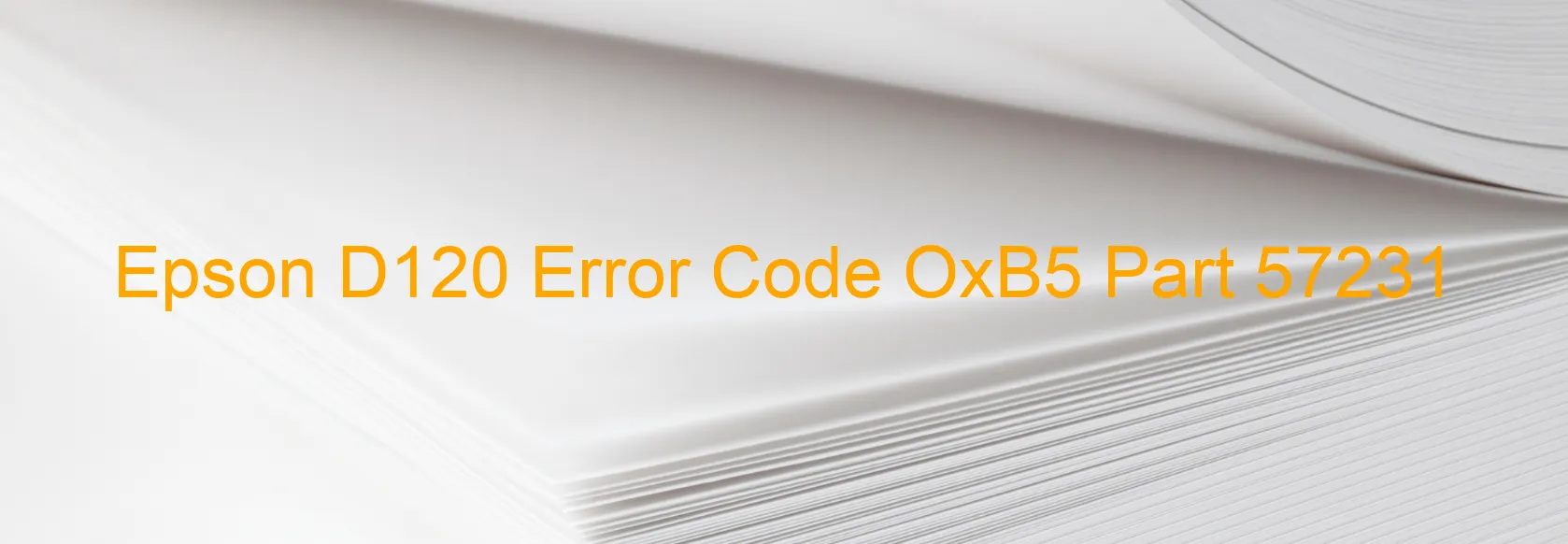
When using the Epson D120 printer, you might encounter an error code OxB5 displayed on the printer, indicating an issue with the ink device. This error commonly occurs due to ink cartridge failure, holder board assembly failure (such as CSIC or contact failure), main board failure, or cable or FFC disconnection.
One of the possible causes for this error is an ink cartridge failure. It is essential to check if the ink cartridges are installed correctly and have enough ink in them. Try replacing the cartridges with new ones to see if the error resolves.
Another potential cause is a problem with the holder board assembly, specifically the CSIC (Cartridge Set Information Circuit) or contact failure. In this case, troubleshooting involves removing the cartridges and reseating them firmly into the holder. Ensure that there are no obstructions or dirt on the contacts and that they make proper contact with the printer. If the problem persists, it may be necessary to replace the holder board assembly.
A main board failure could also be the reason behind the error code OxB5. Unfortunately, there isn’t much troubleshooting that can be done for this issue as it typically requires professional assistance. Contact Epson customer support or a qualified technician for further guidance.
Additionally, it is crucial to check for any cable or flexible flat cable (FFC) disconnections. Ensure that all cables are securely connected and not damaged or loose, as this can cause communication issues between components of the printer.
In conclusion, if you encounter the Epson D120 error code OxB5, it is recommended to check the ink cartridges, holder board assembly, cables, and FFC connections to identify and resolve the specific issue. If the problem persists or involves a main board failure, seeking professional help is advised.
| Printer Model | Epson D120 |
| Error Code | OxB5 |
| Display on | PRINTER |
| Description and troubleshooting | Ink device error. Ink cartridge failure. Holder board assy failure (CSIC or contact failure). Main board failure. Cable or FFC disconnection. |









