Epson ET-5800 Error 0x7DA1
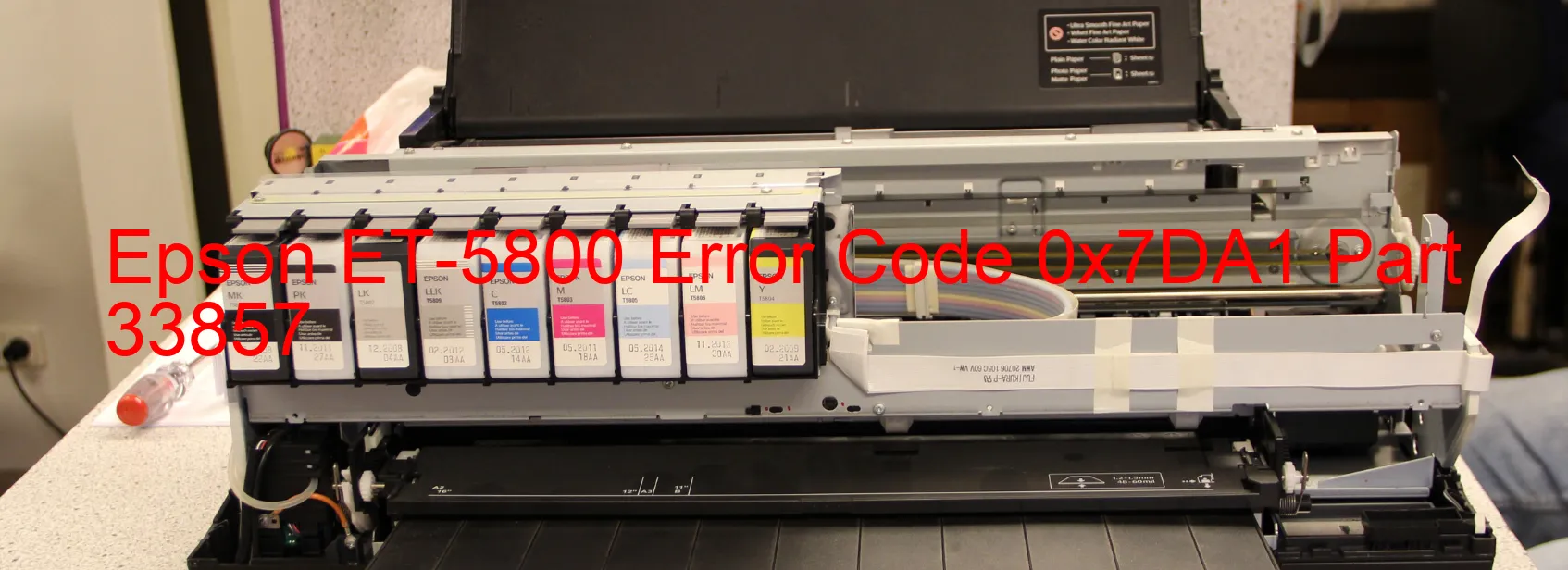
The Epson ET-5800 printer is an efficient and reliable device that ensures high-quality printing for businesses and individuals. However, like any electronic device, it can encounter errors that may disrupt its functionality. One common error code that users may come across is 0x7DA1, which is accompanied by the message “Additional cassette error.”
This error typically indicates a problem with the option cassette, specifically the connector part or the main board. The option cassette refers to an additional paper tray that can be attached to the printer to increase its paper handling capacity. When this error occurs, it means that there is a failure in either the connector part or the main board of the option cassette.
To troubleshoot this error, there are a few steps you can take. Firstly, ensure that the option cassette is securely attached to the printer and that all connections are properly plugged in. If the error persists, try removing and reinserting the option cassette to ensure a stable connection.
If the issue still persists, it is recommended to contact Epson customer support for further assistance. They have a team of knowledgeable technicians who can provide specific troubleshooting steps based on the error code displayed. They may also suggest sending the printer for repair if the problem lies with the main board or other internal components.
Remember, dealing with error codes can be frustrating, but with proper troubleshooting techniques and professional support, you can quickly resolve the issue and get back to enjoying the exceptional printing capabilities of the Epson ET-5800.
| Printer Model | Epson ET-5800 |
| Error Code | 0x7DA1 |
| Display on | PRINTER |
| Description and troubleshooting | Additional cassette error. Failure of the connector part of option cassette. Failure of the main baord of the option cassette. Failure of the main board. |









