Epson T40W Error 0x50
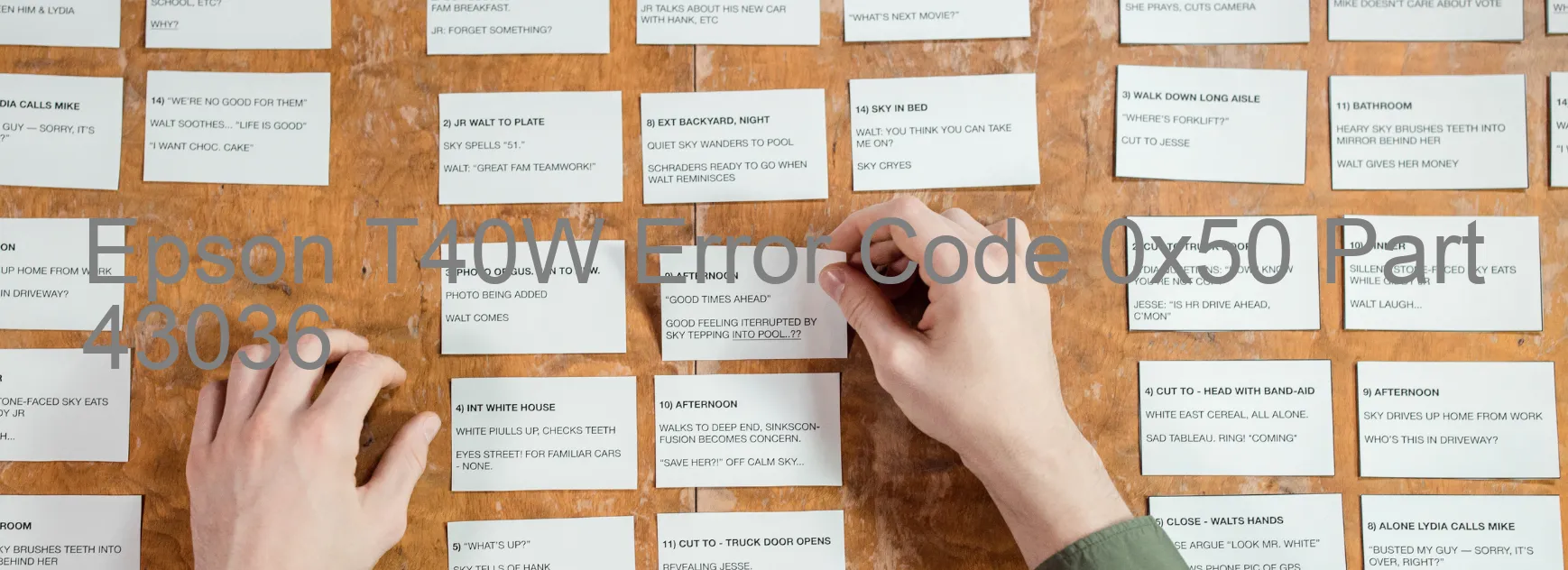
The Epson T40W is a high-quality printer that is prone to encountering several issues, one of them being the display of Error code 0x50. This error, also known as the CR home position seeking error, can occur due to various reasons, including a paper jam or the presence of a foreign object obstructing the printer’s mechanism. Additionally, deformation of internal components or an overload in the printer’s mechanism can also result in this error. In some cases, a motor failure or a disconnection in the cable or flexible flat cable (FFC) can be the underlying cause.
When faced with Error code 0x50 on your Epson T40W printer, there are several troubleshooting steps you can undertake to resolve the issue. Firstly, check for any paper jams or objects blocking the printer’s mechanism, and clear them if found. Inspect the internal components for any signs of deformation, and if present, try to rectify them carefully. Ensure that the printer is not overloaded with too much workload, as this can also trigger the error.
Additionally, it is crucial to examine the motor’s functionality, verifying if it is operational or in need of replacement. Finally, double-check all cable connections, ensuring there are no loose or disconnected cables or FFCs that may be causing the error.
By systematically troubleshooting these potential causes, you can effectively resolve the Epson T40W Error code 0x50 and restore your printer’s optimal functionality. If the issue persists despite these troubleshooting efforts, it is recommended to seek professional assistance or contact Epson customer support for further guidance.
| Printer Model | Epson T40W |
| Error Code | 0x50 |
| Display on | PRINTER |
| Description and troubleshooting | CR home position seeking error. Paper jam or foreign object. Deformation. Mechanism overload. Motor failure. Cable or FFC disconnection. |









