Epson XP-255-257 Error 0x0035
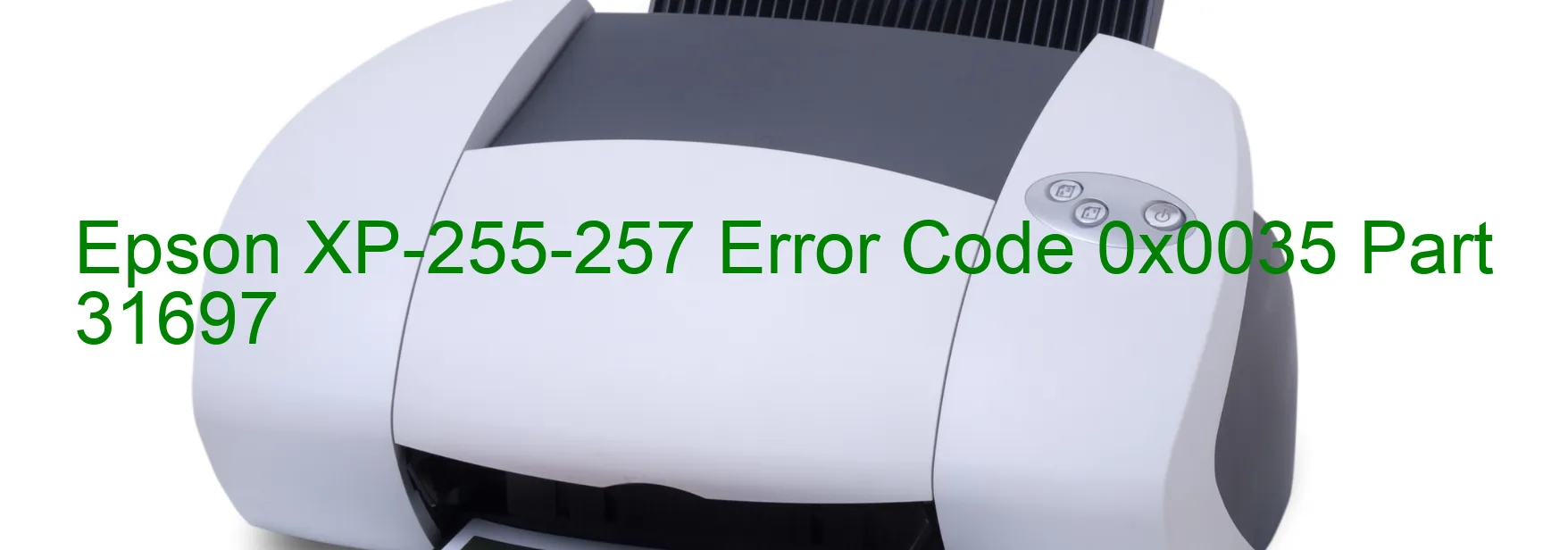
Epson XP-255/XP-257 Error Code 0x0035: Troubleshooting PF Load Position Reverse Error
The Epson XP-255/XP-257 is a popular printer renowned for its high-quality prints and excellent performance. However, like any other electronic device, it may encounter various errors from time to time. One such error that users may come across is the Error Code 0x0035, specifically related to the printer’s PF Load Position Reverse. In this article, we will delve into the description of this error and provide troubleshooting steps to help you resolve it.
Error Code 0x0035, also known as the PF Load Position Reverse Error, commonly occurs due to a few reasons. It may be caused by the encoder failure, tooth skip or improper tension of the timing belt, motor driver failure, or main board failure. These issues can disrupt the printer’s normal functioning, leading to frustration for the users.
To troubleshoot this error, there are a few steps you can take. First and foremost, try turning off the printer and unplugging it from the power source. After a few minutes, plug it back in and power it on to see if the error persists. If the error continues to appear, it is recommended to check the timing belt for any signs of damage or improper tension. In some cases, repositioning or replacing the timing belt may be necessary. Additionally, inspect the encoder for any visible faults or damages and clean it gently with a dry cloth.
If the error is still not resolved, it is advisable to contact Epson customer support or a professional printer technician who can thoroughly diagnose and resolve the issue. Their expertise will ensure a prompt and accurate resolution to get your printer back in working order.
In conclusion, the Epson XP-255/XP-257 Error Code 0x0035 related to PF Load Position Reverse may arise due to various factors, such as encoder failure, timing belt issues, motor driver failure, or main board failure. By following the troubleshooting steps mentioned above, you can resolve this error and regain the smooth functioning of your printer. Remember, seeking professional assistance is always a good option if the error persists.
| Printer Model | Epson XP-255-257 |
| Error Code | 0x0035 |
| Display on | PRINTER |
| Description and troubleshooting | PF LOAD POSITION reverse error. Encoder failure. Tooth skip or improper tension of the timing belt. Motor driver failure. Main board failure. |









