Epson T33 Error 0x63
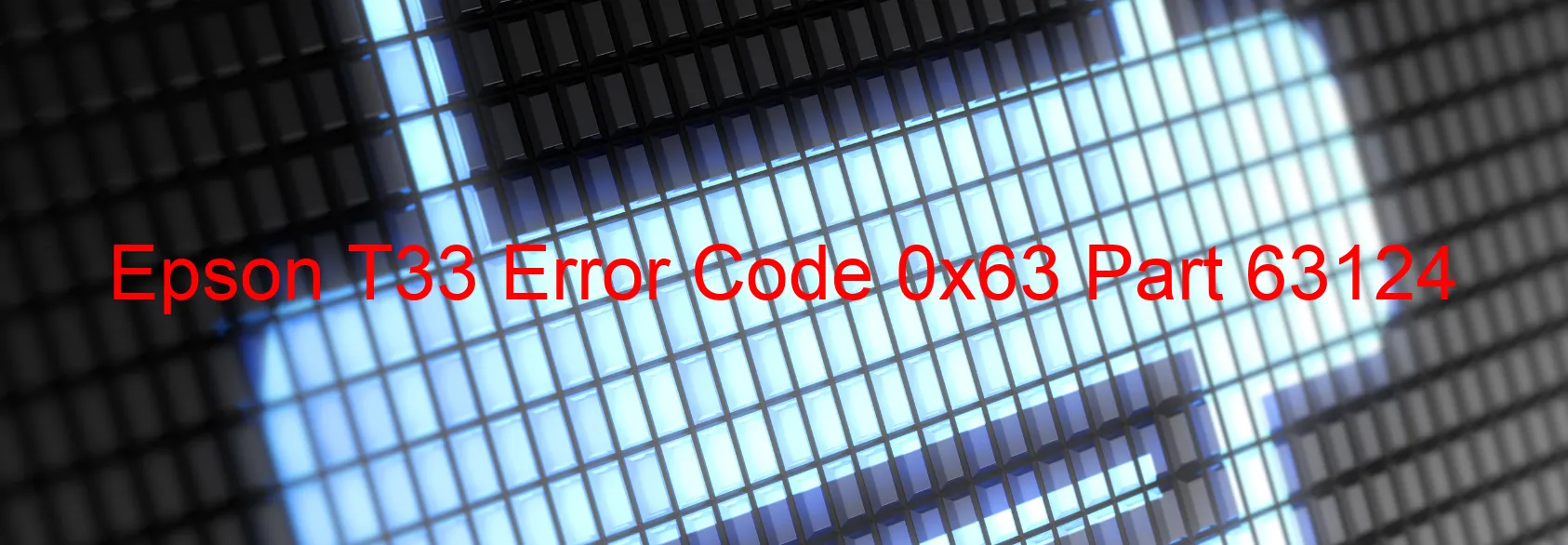
The Epson T33 printer is a reliable and efficient device that caters to various printing needs. However, just like any other electronic device, it may encounter errors and malfunctions during its usage. One common issue that users might encounter is the T33 Error code 0x63, which is typically accompanied by a display on the printer.
The T33 Error code 0x63 signifies a paper sensor failure. This means that the printer’s paper sensor, responsible for detecting the presence of paper in the input tray, is not functioning properly. This failure can occur due to various reasons, such as a malfunctioning paper sensor lever or even a failure in the printer’s main board.
Troubleshooting this error requires certain steps to be followed. Firstly, ensure that there are no paper jams or obstructions in the printer’s paper tray that may be hindering the functioning of the paper sensor. Next, check the paper sensor lever, located near the paper tray, to see if it is properly aligned and not loose or broken. If the lever seems damaged or misaligned, it will need to be replaced or adjusted accordingly.
If the above steps do not resolve the issue, it is possible that there might be a failure in the printer’s main board. In such cases, it is recommended to contact Epson customer support or seek professional assistance for further diagnosis and repair.
In conclusion, the T33 Error code 0x63 on the Epson T33 printer indicates a paper sensor failure, typically caused by a malfunctioning paper sensor lever or main board failure. By following the troubleshooting steps mentioned above, users can rectify the issue and resume their printing tasks efficiently.
| Printer Model | Epson T33 |
| Error Code | 0x63 |
| Display on | PRINTER |
| Description and troubleshooting | Paper Sensor failure. Paper Sensor failure. Paper sensor lever failure. Main board failure. |









