Epson ME-Office-620 Error 0x05
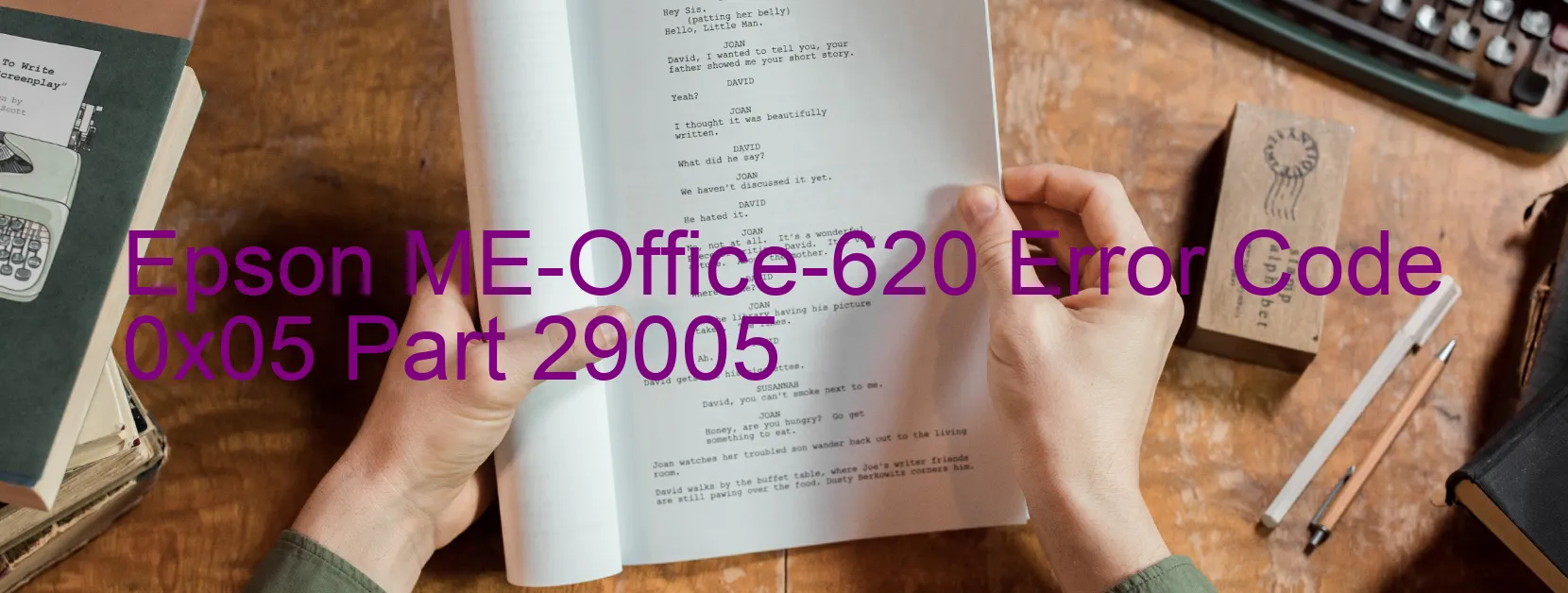
The Epson ME-Office-620 printer is a popular choice for individuals and businesses alike due to its reliability and advanced features. However, like any other device, it may encounter technical issues that can disrupt your printing tasks. One common problem you might encounter is Error code 0x05, which is displayed on the printer’s screen.
Error code 0x05 usually indicates a CR PID speed fall error. This error can be caused by various factors, including CR encoder failure, motor driver failure, main board failure, tooth skip, improper tension of the timing belt, or even a paper jam.
To troubleshoot this error, there are several steps you can take. First, check for any paper jams in the printer. Clearing any obstructions may resolve the issue. If this doesn’t work, make sure that the timing belt is correctly tensioned and that there are no visible signs of damage or skipping teeth.
If the problem persists, it could be due to a hardware failure. In such cases, it is recommended to contact Epson customer support for further assistance. They will be able to guide you through the troubleshooting process and provide any necessary repairs or replacements if needed.
In conclusion, if you encounter Error code 0x05 on your Epson ME-Office-620 printer, it is important not to panic. By following the troubleshooting steps outlined above and seeking assistance from Epson customer support, you can quickly resolve the issue and get back to your printing tasks.
| Printer Model | Epson ME-Office-620 |
| Error Code | 0x05 |
| Display on | PRINTER |
| Description and troubleshooting | CR PID speed fall error. CR encoder failure. Motor driver failure. Main board failure. Tooth skip or improper tension of the timing belt. Paper jam. |









