Epson PX-M741F Error OxCD
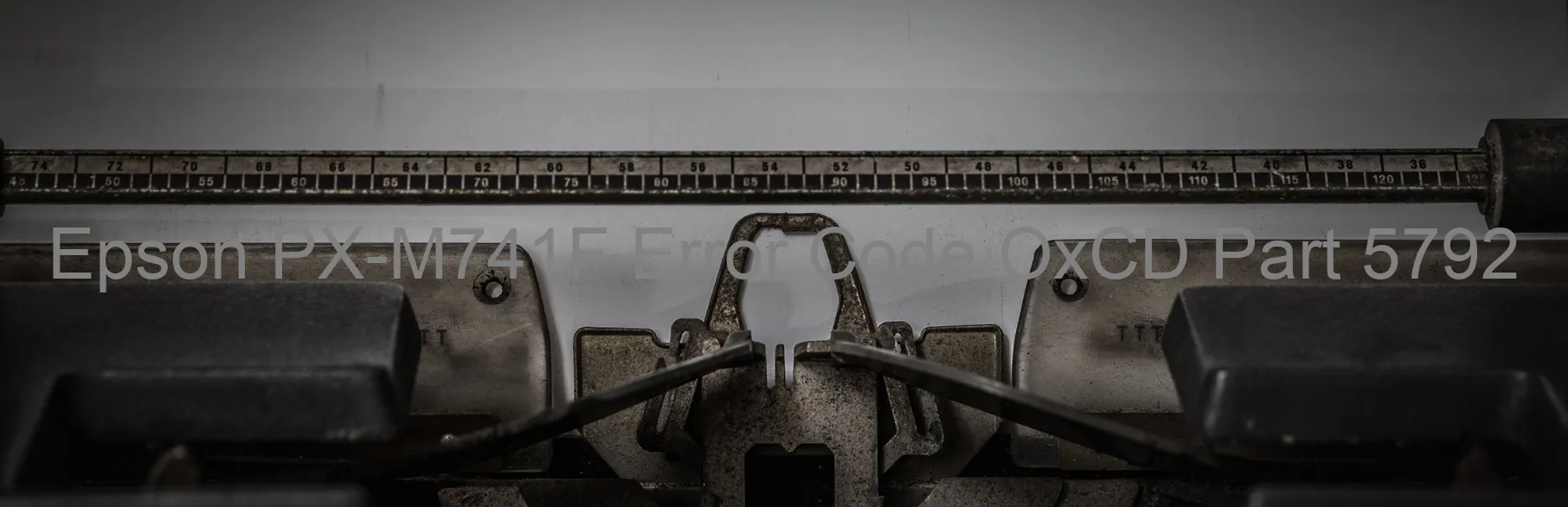
The Epson PX-M741F printer sometimes encounters an error code OxCD, which is displayed on the printer’s screen. This error code signifies an ink device error, ink cartridge failure, holder board assembly failure (CSIC or contact failure), main board failure, or cable/FFC disconnection.
One of the possible causes of the OxCD error code is an ink device error. This may occur due to issues with the ink cartridge, such as improper installation or an empty/damaged cartridge. To resolve this, make sure the cartridge is properly installed and contains enough ink. If the cartridge is damaged or empty, consider replacing it with a new one.
Another potential cause of the error is a failure in the holder board assembly, specifically with the CSIC (ink chip) or its contact points. In such cases, it is recommended to carefully clean the contacts and ensure that they are making proper contact with the ink cartridge. If the issue persists, it might be necessary to replace the holder board assembly.
In some instances, the error code may indicate a main board failure. Unfortunately, in such cases, professional assistance might be required to diagnose and resolve the problem.
Lastly, the OxCD error code can also be triggered by a cable or FFC (Flat Flexible Cable) disconnection. To address this, ensure that all cables and FFCs are securely connected and not damaged. If any issues are detected, reconnect or replace the affected cables/FFCs.
If the troubleshooting steps mentioned above do not resolve the issue, it is advisable to contact Epson customer support for further assistance, as they will have the expertise to offer specific solutions based on your printer model and situation.
| Printer Model | Epson PX-M741F |
| Error Code | OxCD |
| Display on | PRINTER |
| Description and troubleshooting | Ink device error. Ink cartridge failure. Holder board assy failure (CSIC or contact failure). Main board failure. Cable or FFC disconnection. |









