Epson L362 Error 0x9 B
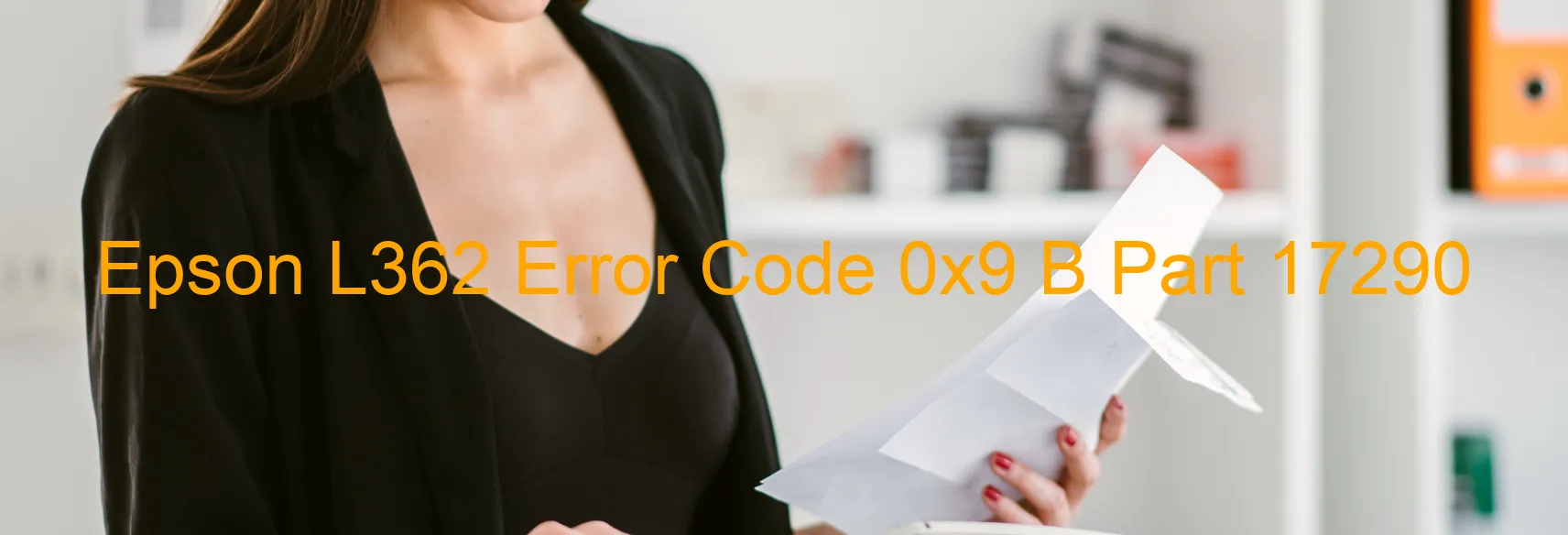
When encountering the Epson L362 error code 0x9 B on your printer’s display, it is indicating a printer head failure. This issue arises when the head thermistor detects an abnormal temperature, leading to the printer’s main board failure as well. To resolve this problem, you can follow a few troubleshooting steps.
Firstly, make sure that the printer is turned off and unplugged from the power source. Leave it in this state for a couple of minutes to allow any residual power to dissipate. Then, check all the connected cables and ensure that they are securely connected.
Next, carefully remove the printer head from the printer and clean it gently using a lint-free cloth. Ensure that there is no ink residue or debris stuck on the head. Additionally, check the printer’s paper path for any obstructions and remove them if found.
Afterwards, reconnect the printer head and turn the printer back on. If the error persists, try updating the printer’s firmware to the latest version. Visit the Epson website and download the firmware update utility specific to your printer model.
If none of these steps resolve the issue, it is advisable to contact Epson customer support for further assistance. They will provide you with more detailed troubleshooting steps or recommend a service center to get your printer repaired.
Remember to always handle the printer and its components with care to avoid further damage. Regular maintenance, such as cleaning the printer head and ensuring proper cable connections, can also prevent future errors.
| Printer Model | Epson L362 |
| Error Code | 0x9 B |
| Display on | PRINTER |
| Description and troubleshooting | Printer head failure. Transistor abnormal temperature error. Head thermistor detects abnormal temperature. Main board failure. |









