Epson PX-M650F Error OxC1
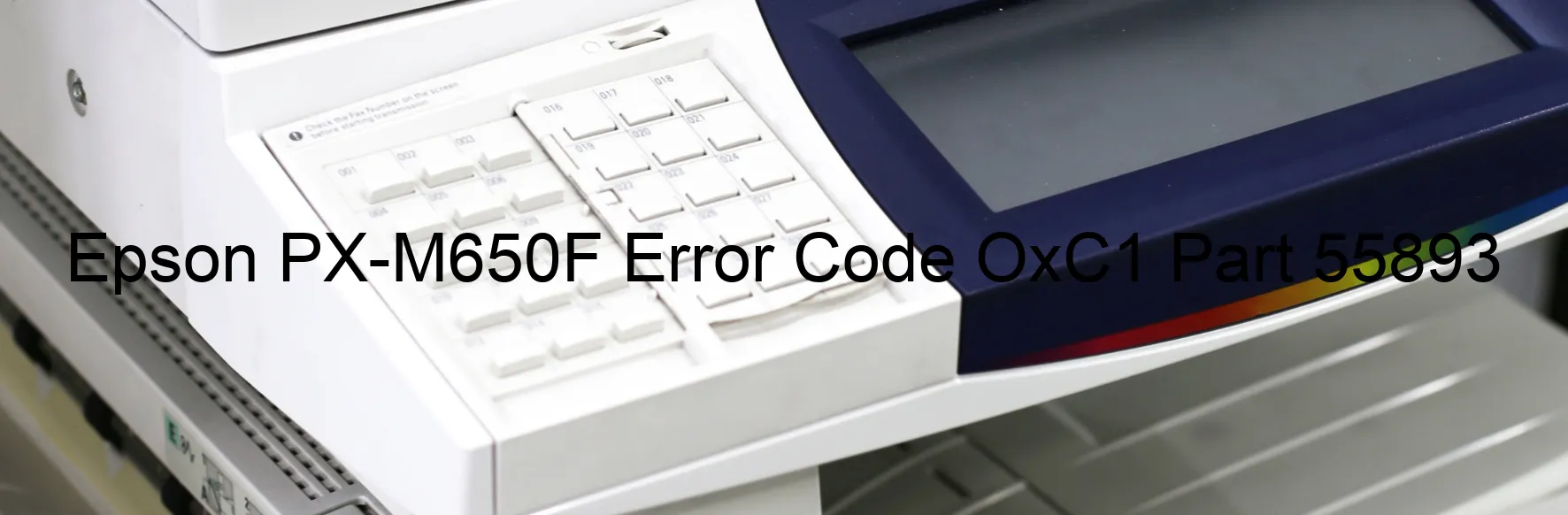
When encountering the Epson PX-M650F error code OxC1 on the printer display, it typically points towards various issues related to the ink device. Primarily, it indicates an ink cartridge failure, holder board assembly failure (CSIC or contact failure), main board failure, or cable or FFC (Flexible Flat Cable) disconnection.
The ink device error occurs when there is a malfunction in the ink cartridge, preventing it from functioning correctly. This can result from a variety of factors such as an empty or improperly installed cartridge or even a faulty ink cartridge.
In the case of a holder board assembly failure, the CSIC (Cartridge Self-Identification Chip) may be damaged or experiencing contact failure with the printer. The CSIC plays a crucial role in recognizing and communicating with the ink cartridges.
A main board failure can occur if there is a problem with the printer’s main circuit board. This can happen due to electrical issues, excessive heat, or physical damage.
Lastly, a cable or FFC disconnection refers to the possibility of a loose or disconnected cable or FFC, which interferes with the communication between the printer and the ink cartridge.
To troubleshoot these errors, several steps can be taken. Begin by checking if the ink cartridges are properly installed and have enough ink. Try removing and reinserting the cartridges to ensure they are making proper contact.
If the issue persists, inspect the CSIC and contacts on both the ink cartridge and printer for any signs of damage or dirt. Cleaning these components with a soft, lint-free cloth may help.
If none of the above steps resolve the issue, it is advisable to contact Epson’s customer support or seek professional assistance to diagnose and repair the possible main board failure or cable/FFC disconnection.
Remember, understanding and addressing the specific causes behind the OxC1 error code will ensure a seamless printing experience with the Epson PX-M650F.
| Printer Model | Epson PX-M650F |
| Error Code | OxC1 |
| Display on | PRINTER |
| Description and troubleshooting | Ink device error. Ink cartridge failure. Holder board assy failure (CSIC or contact failure). Main board failure. Cable or FFC disconnection. |









