Epson XP-700-701-702 Error OxCA
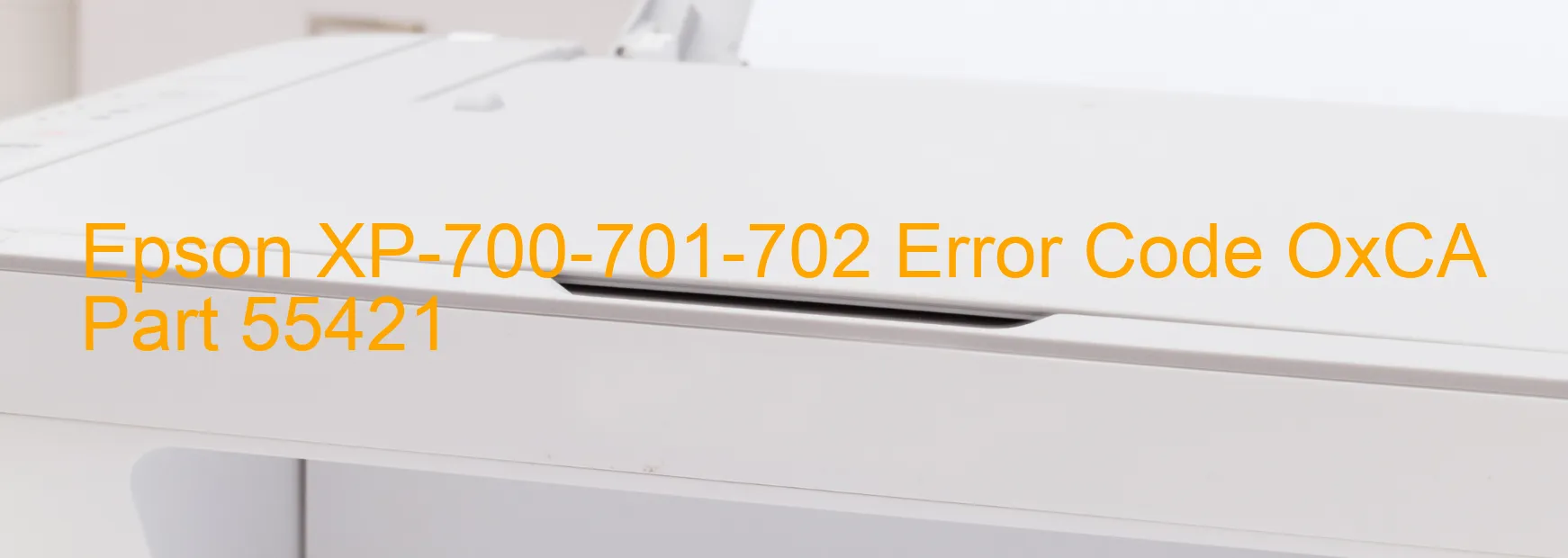
The Epson XP-700-701-702 printer is a highly efficient and reliable device known for its exceptional printing capabilities. However, like any technology, it may encounter errors that disrupt its smooth functioning. One such error is the OxCA error code, which is displayed on the printer’s screen. In this article, we will discuss the description and troubleshooting methods for this particular error.
The OxCA error code indicates an ink device error, specifically related to ink cartridge failure. This implies that there may be an issue with the installed ink cartridges or the holder board assembly (CSIC or contact failure). Additionally, it is also possible that the main board could be experiencing a failure. Another potential cause of this error is a cable or flexible flat cable (FFC) disconnection within the printer.
To resolve this error, begin by checking the ink cartridges. Make sure they are properly installed and that the ink levels are sufficient. If any ink cartridges are empty or nearing depletion, replace them with new ones. Additionally, clean the cartridge contacts and the holder board assembly to ensure proper connection.
If the issue persists, try resetting the printer by turning it off and unplugging it from the power source for a few minutes. Then, plug it back in and turn it on to see if the error has been resolved.
If none of the above steps resolve the issue, it is recommended to seek professional assistance. Contact Epson’s customer support or visit an authorized service center to address the problem adequately.
In conclusion, the OxCA error code displayed on the Epson XP-700-701-702 printer indicates an ink device error, ink cartridge failure, holder board assembly failure, main board failure, or cable/FFC disconnection. By following the troubleshooting steps mentioned above, you can effectively troubleshoot and resolve this error, ensuring the optimal performance of your Epson printer.
| Printer Model | Epson XP-700-701-702 |
| Error Code | OxCA |
| Display on | PRINTER |
| Description and troubleshooting | Ink device error. Ink cartridge failure. Holder board assy failure (CSIC or contact failure). Main board failure. Cable or FFC disconnection. |









