Epson WF-3510-3511-3512 Error 0x85
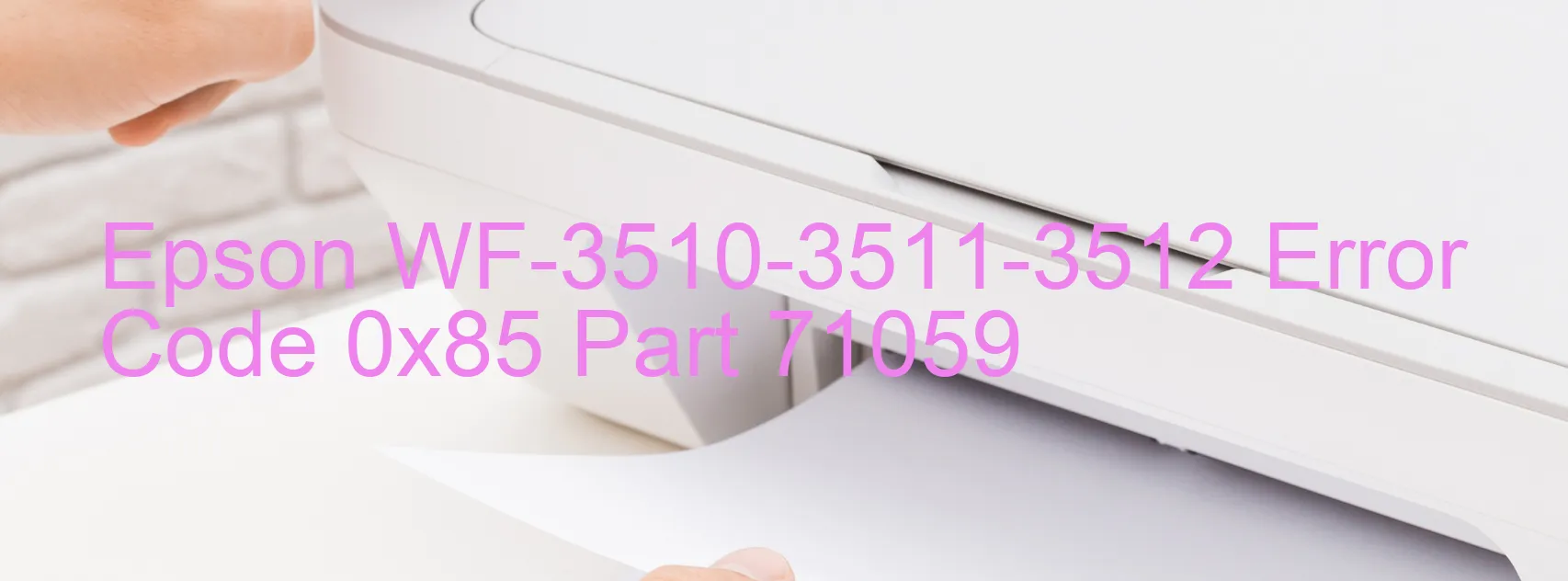
If you own an Epson WF-3510, WF-3511, or WF-3512 printer, you may encounter an error code 0x85 displayed on the printer. This error is typically associated with a PWM duty error and PIS (Paper Insertion Sensor) failure. In this article, we will provide a description of this error and troubleshooting steps to resolve it.
The error code 0x85 indicates a problem with the printer’s PWM (Pulse Width Modulation) duty, which controls the voltage and power that is sent to the printer’s components. This error can occur due to a variety of reasons, including firmware issues, paper jams, or mechanical problems. Additionally, a PIS failure may also contribute to this error. The PIS is responsible for detecting the presence and position of paper in the printer.
To troubleshoot this error, start by turning off the printer and disconnecting it from the power source. Wait for a few minutes and then reconnect the printer and turn it on again. This simple step can often reset the printer and resolve temporary glitches.
Next, check for any paper jams or obstructions inside the printer. Open the printer cover and carefully remove any jammed paper. Ensure that there are no foreign objects blocking the paper path.
If the error persists, update the printer’s firmware to the latest version. Visit the Epson support website and download the appropriate firmware update for your printer model. Follow the instructions provided by Epson to install the firmware update correctly.
If the above steps do not resolve the error, it is recommended to contact Epson customer support for further assistance. They can provide you with specific guidance based on your printer model and the error code displayed.
In conclusion, if you come across the error code 0x85 on your Epson WF-3510, WF-3511, or WF-3512 printer, follow the troubleshooting steps mentioned above to tackle the PWM duty error and PIS failure.
| Printer Model | Epson WF-3510-3511-3512 |
| Error Code | 0x85 |
| Display on | PRINTER |
| Description and troubleshooting | PWM duty error. PIS failure. |









