Epson WF-7211 Error 0x7920
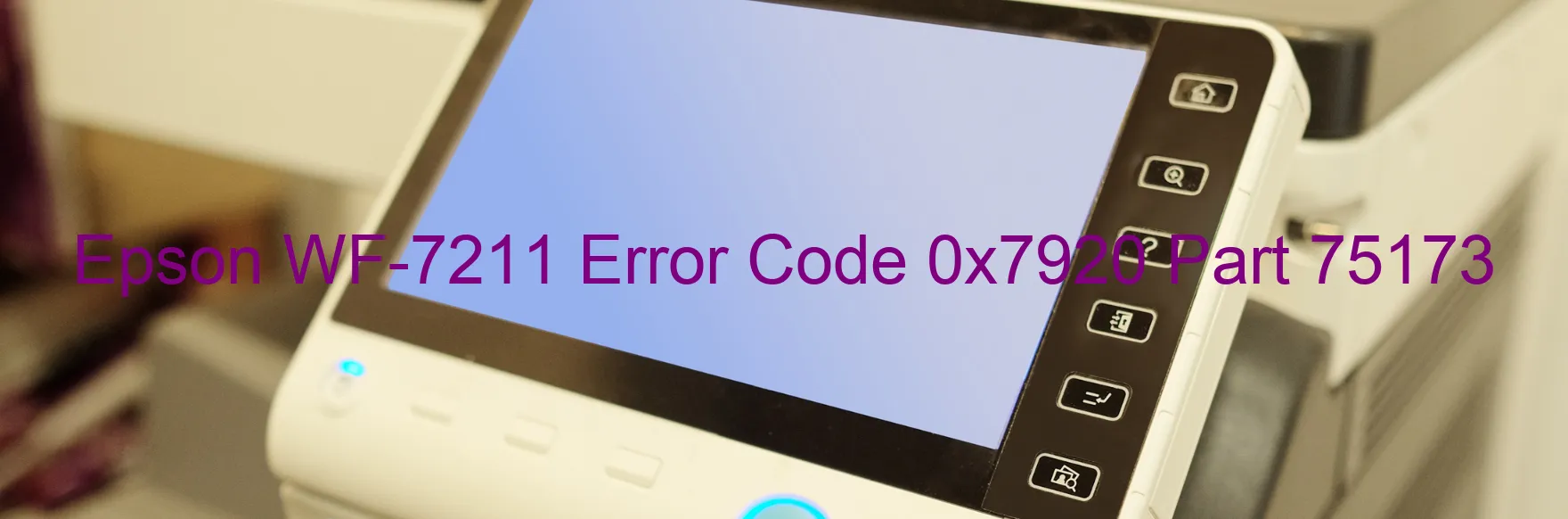
The Epson WF-7211 is a high-performance printer known for its reliability and efficiency. However, like any other electronic device, it may encounter errors from time to time. One such error is the 0x7920 error code, which can be displayed on the printer’s screen. This error, also known as the VBS overvoltage error, may indicate several possible issues with the printer’s components.
One potential cause of the 0x7920 error is a failure in the Head FFC (Flexible Flat Cable). This cable connects the print head to the printer’s main board, and if it is damaged or not properly connected, it can result in the error code. Another possible cause is a failure of the print head itself. The print head is responsible for depositing ink onto the paper, and if it malfunctions, it can trigger the 0x7920 error.
In some cases, the error code may even suggest a failure of the printer’s main board. The main board acts as the central control unit for the entire printer, so any issues with its functionality may result in various error codes, including the 0x7920 error.
To troubleshoot the 0x7920 error on the Epson WF-7211 printer, it is recommended to check the Head FFC connection and ensure it is secure and undamaged. If the issue persists, it may be necessary to replace the Head FFC or the print head itself, depending on the specific cause identified. If none of these actions resolve the error, professional assistance may be required to diagnose and potentially replace the printer’s main board.
Overall, understanding the potential causes and troubleshooting steps for the 0x7920 error on the Epson WF-7211 can help users efficiently address any issues that may arise, ensuring the printer continues to deliver top-notch performance.
| Printer Model | Epson WF-7211 |
| Error Code | 0x7920 |
| Display on | PRINTER |
| Description and troubleshooting | VBS overvoltage error. Head FFC failure. Failure of the head. Main Board Failure. |









