Epson XP-2105 Error 0x7D9D
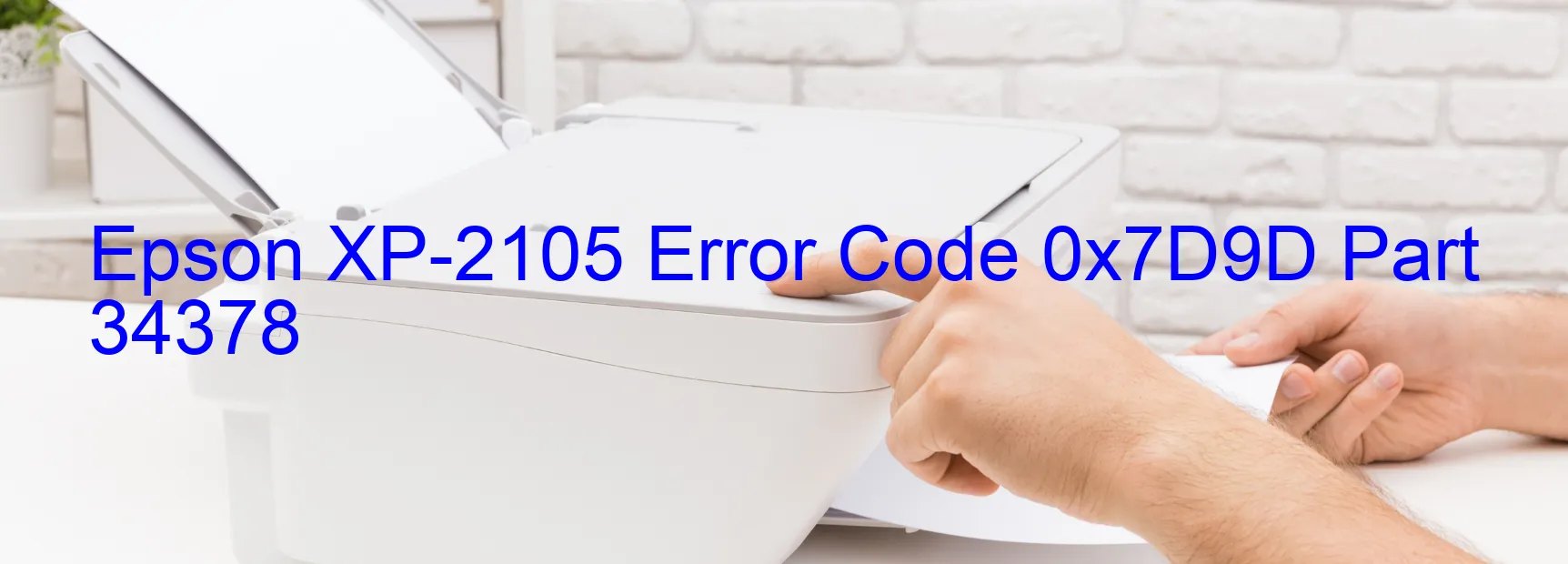
The Epson XP-2105 printer is equipped with advanced technology that ensures optimal printing performance. However, like any electronic device, it may encounter errors from time to time. One of the error codes that users may come across is the 0x7D9D error, which is displayed on the printer’s screen.
The error code 0x7D9D corresponds to an additional cassette error. This error occurs when there is a failure in the connector part of the optional cassette or when the main board of the optional cassette malfunctions. In some cases, it could also indicate a failure of the main board of the printer itself.
When faced with this error, it is important to follow the troubleshooting steps to rectify the issue. Ensure that the optional cassette is properly connected to the printer. Check for any loose connections or damaged cables. If the optional cassette is detachable, try reinserting it securely. If the error persists, try to remove and reattach the cassette, making sure it is fully inserted.
If the issue still persists, it may be necessary to contact Epson customer support or a qualified technician for further assistance. They will be able to diagnose the problem accurately and provide the necessary solutions. Avoid attempting any repair work yourself, as it may void the warranty or cause further damage.
In conclusion, the Epson XP-2105 error code 0x7D9D indicates an additional cassette error. By following the provided troubleshooting steps, you can resolve the issue and resume smooth printing operations.
| Printer Model | Epson XP-2105 |
| Error Code | 0x7D9D |
| Display on | PRINTER |
| Description and troubleshooting | Additional cassette error. Failure of the connector part of option cassette. Failure of the main baord of the option cassette. Failure of the main board. |









