Epson PX-V780 Error 0xD6
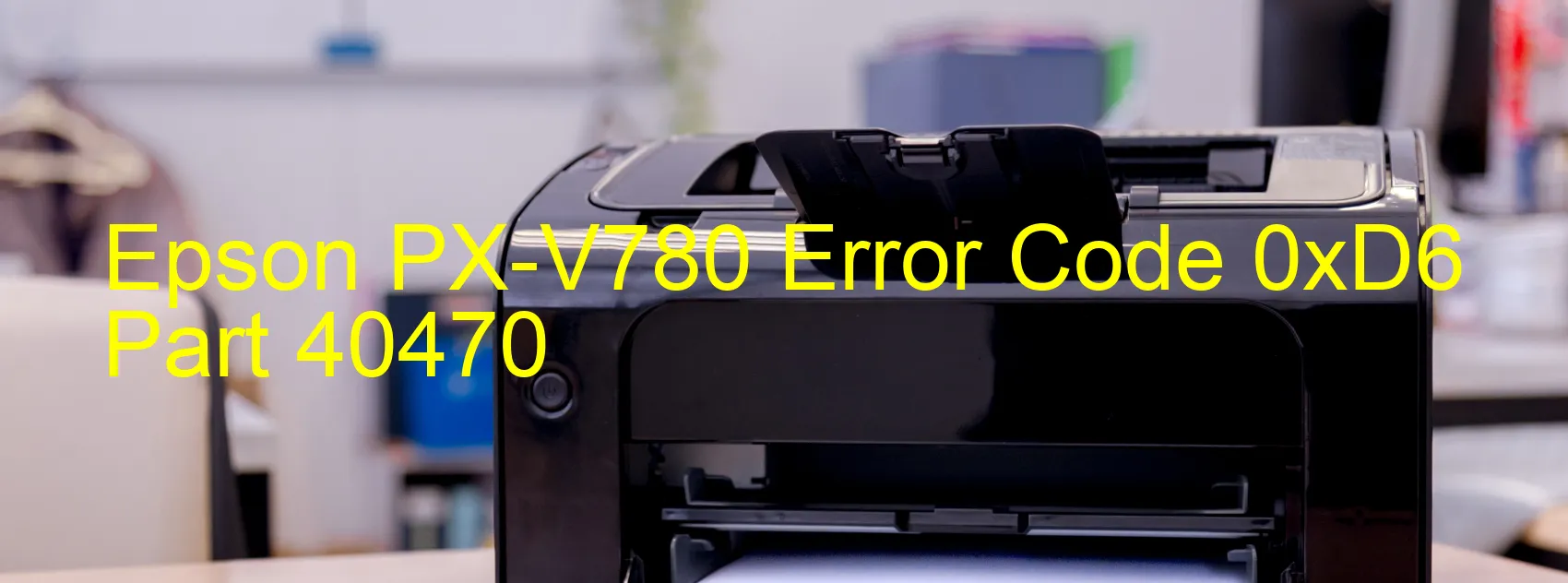
The Epson PX-V780 printer may encounter an error with code 0xD6, which is displayed as “ASF SUB driving time error.” This error indicates that one of the drives of the ASF SUB (Automatic Sheet Feeder Sub) motor has exceeded the predetermined threshold of operation time. It usually points towards a main board failure.
The main board is a crucial component in the printer, responsible for coordinating various functions and peripherals. When it fails to regulate the ASF SUB motor’s driving time, this error occurs. The motor in question is responsible for feeding paper into the printer, ensuring smooth and uninterrupted printing operations.
To troubleshoot this issue, you can try the following steps:
1. Restart the printer: Power off the printer, unplug it from the power source, wait for a few minutes, and then plug it back in. Turn on the printer and check if the error persists.
2. Clear paper jam: Make sure there are no paper jams or obstructions in the printer. Even a small piece of paper can disrupt the motor’s operation, leading to errors.
3. Reset the printer: Access the printer’s settings or maintenance menu and look for the option to reset the printer. Perform a reset and see if it resolves the error.
4. Contact customer support: If the above steps do not resolve the issue, it is recommended to get in touch with Epson’s customer support. Explain the error code and the troubleshooting steps you have already taken. They can provide further guidance or suggest repair options if needed.
Remember, it is always prudent to refer to the printer’s user manual or consult official Epson resources for specific instructions related to your model.
| Printer Model | Epson PX-V780 |
| Error Code | 0xD6 |
| Display on | PRINTER |
| Description and troubleshooting | ASF SUB driving time error. One drive of the ASF SUB motor exceeds the specified period of time. Main board failure. |









