Epson XP-452-455 Error OxOBBA
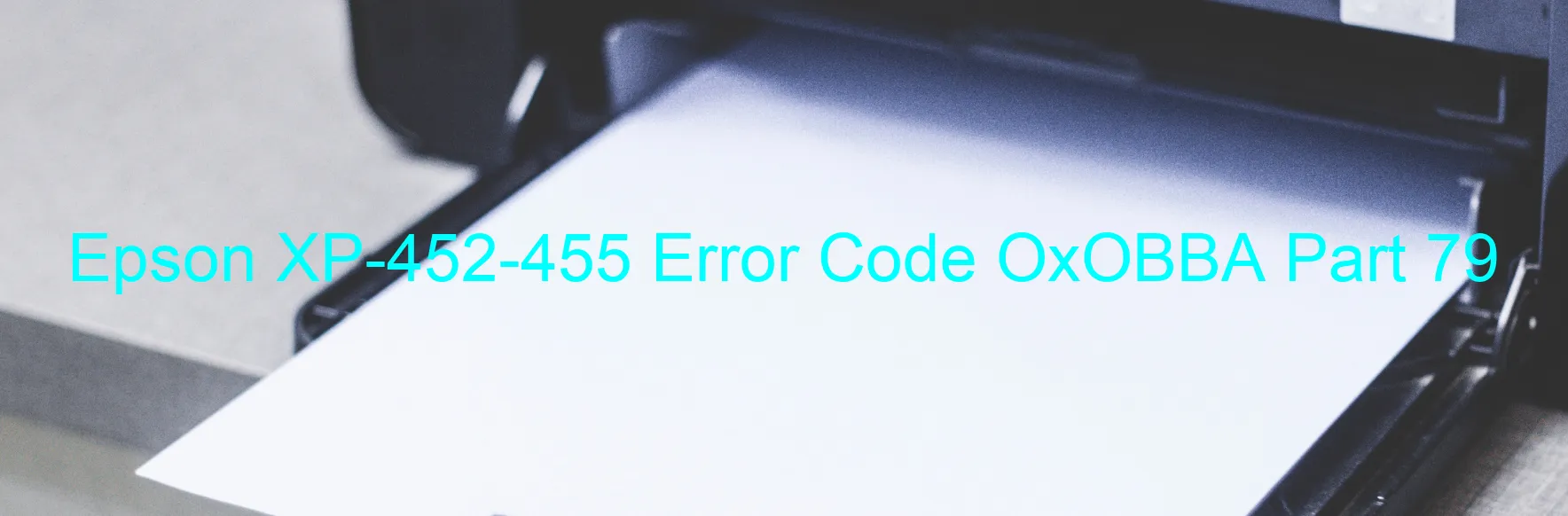
The Epson XP-452-455 printer is a popular choice for both personal and professional use. However, like any other electronic device, it can encounter errors from time to time. One of these errors is the OxOBBA error code, which is displayed on the general panel. This error specifically refers to a panel failure on the touch screen display.
When the OxOBBA error code appears, it is important to understand its description and troubleshoot it appropriately. The error is mainly caused by a malfunction in the touch panel, resulting in its failure to respond to user inputs. This can be frustrating as it hinders the printer’s operation and prevents users from accessing its features and functions.
To troubleshoot this error, there are a few steps you can take. Firstly, make sure to turn off the printer and unplug it from the power source. After a few minutes, plug it back in and turn it on again. This simple power cycle can sometimes resolve the touch panel failure.
If the error persists, it is recommended to update the printer’s firmware or software. Epson regularly releases updates that can fix bugs and compatibility issues, which may be causing the panel failure. Visit the Epson website, find your printer model, and download the latest updates accordingly.
If neither of these solutions works, contacting Epson customer support is the next step. They have trained professionals who can guide you through advanced troubleshooting methods or arrange for a repair if needed.
By following these troubleshooting steps, you can hopefully resolve the OxOBBA error code on your Epson XP-452-455 printer and get back to using it smoothly. Remember to always refer to the user manual or contact customer support for further assistance.
| Printer Model | Epson XP-452-455 |
| Error Code | OxOBBA |
| Display on | GENERAL |
| Description and troubleshooting | Panel Failure (TOUCH). |









