Epson SC-P708 Error 0x01E0
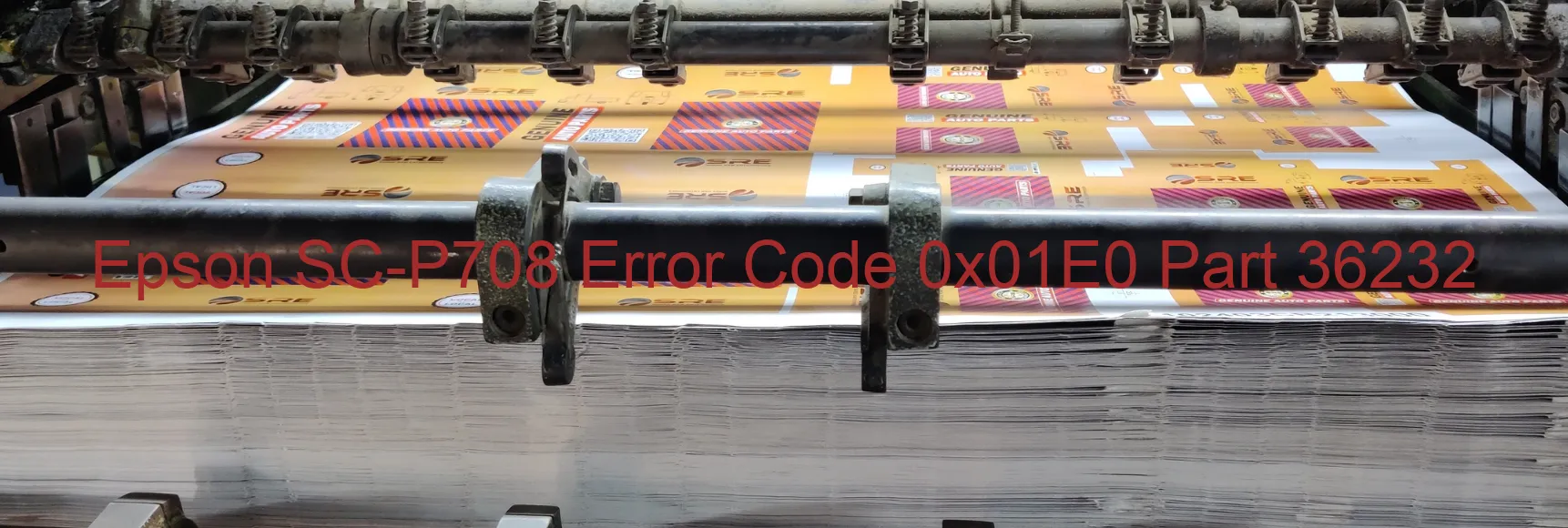
The Epson SC-P708 printer is a high-performance printing device that offers exceptional quality prints. However, there are instances where you may encounter an error code 0x01E0 with the message “APG/RLS PID excess driving time error” displayed on the printer. This error typically occurs when there is an issue with the APG/RLS PID (Auto Print Gap/Real Light Sensor Positioning System).
When this error occurs, it indicates that the printer has exceeded the maximum driving time for the APG/RLS PID. This can happen due to various reasons such as a mechanical issue or a faulty component.
To troubleshoot this error, you can follow a few steps. Firstly, make sure that there are no obstructions in the printer’s path, as they can interfere with the movement of the printing mechanism. Additionally, check if the APG/RLS PID is properly connected and securely in place. If it seems loose, try reinserting it carefully.
If the issue persists, you may need to update the printer’s firmware to the latest version. Epson regularly releases firmware updates that can address potential issues, including error codes. Ensure that you download the correct firmware for your specific printer model from the official Epson website.
In some cases, the error code 0x01E0 may also require professional assistance from an Epson service center. They have the necessary expertise to thoroughly diagnose and resolve complex printer errors.
In conclusion, encountering the Epson SC-P708 error code 0x01E0 with the message “APG/RLS PID excess driving time error” can be frustrating, but with proper troubleshooting steps, you can potentially resolve the issue and resume your printing tasks efficiently.
| Printer Model | Epson SC-P708 |
| Error Code | 0x01E0 |
| Display on | PRINTER |
| Description and troubleshooting | APG/RLS PID excess driving time error. |









