Epson L3118-L3119 Error 0x23
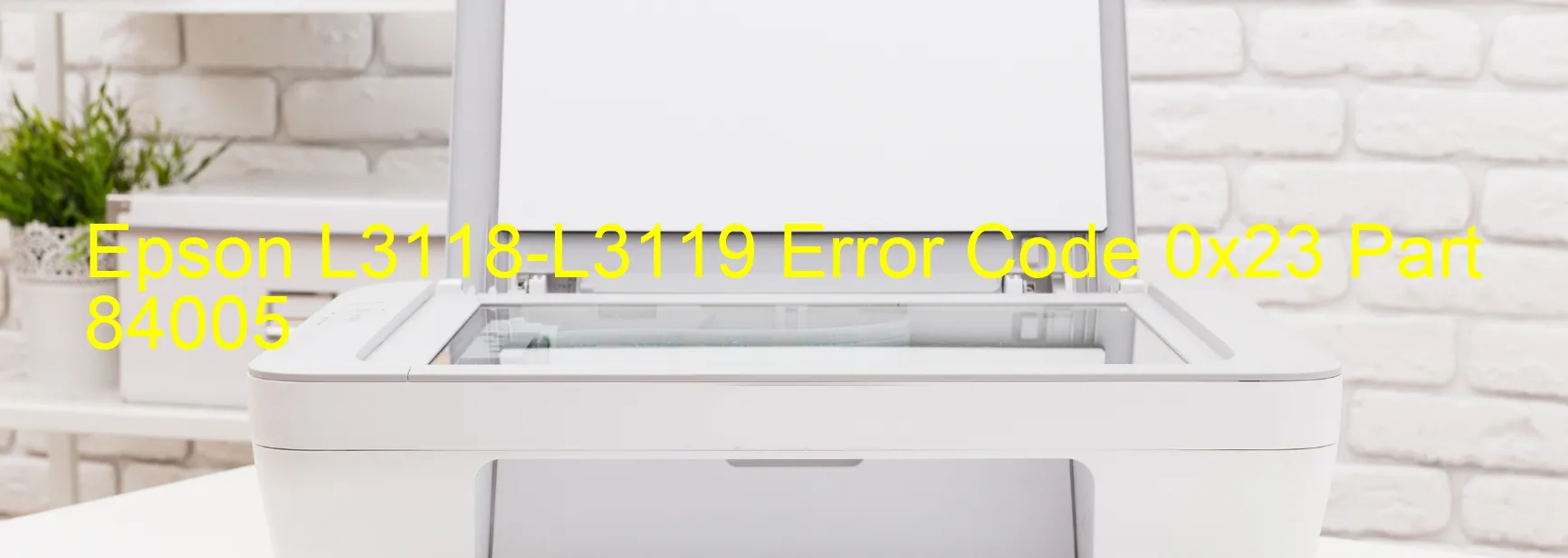
The Epson L3118-L3119 printer is a reliable device commonly used for printing and scanning tasks. However, users may encounter an error code 0x23 on the scanner display, indicating an issue with the scanner/ADF ALD PID lock. This error can arise due to several reasons, such as ALD motor failure, motor driver failure, cable disconnection, or FFC disconnection.
ALD motor failure refers to a malfunction in the motor responsible for moving the Automatic Document Feeder (ADF). This issue could be caused by a mechanical problem or a motor failure itself. On the other hand, a motor driver failure implies that the driver responsible for operating the motor is not functioning correctly.
Another possible cause of the error is a cable or FFC disconnection. This occurs when the cables connecting the scanner or ADF components become loose or disconnected, disrupting the communication between various parts of the device.
To troubleshoot this error, users should first ensure that all cables and FFC connections are securely in place. Checking for any visible damage or disconnection is crucial. If the issue persists, it is advisable to contact Epson customer support for further assistance.
Understanding the specific error code 0x23 and the potential causes will facilitate a quicker resolution for users facing this issue with their Epson L3118-L3119 printers.
| Printer Model | Epson L3118-L3119 |
| Error Code | 0x23 |
| Display on | SCANNER |
| Description and troubleshooting | Scanner/ADF ALD PID lock error. ALD motor failure. Motor driver failure. Cable or FFC disconnection. |









