Epson L485 Error 0x80F0
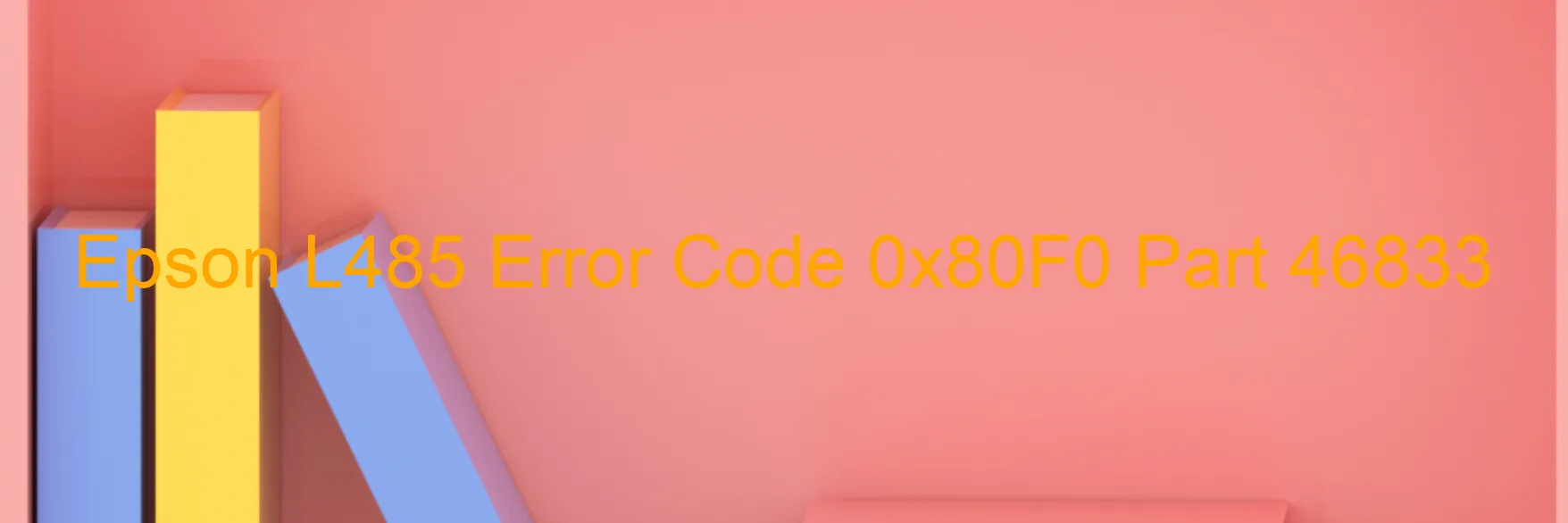
Epson L485 printers are designed for efficient and high-quality printing but may encounter certain technical errors that need troubleshooting. One commonly reported error is the 0x80F0 error code, which manifests as a CRCM access error on the printer’s display.
The CRCM access error can occur due to various factors, such as improper installation of printer drivers, corrupted printer software, or connectivity issues. When this error arises, it prohibits the user from carrying out printing tasks and disrupts the workflow.
To troubleshoot the CRCM access error on your Epson L485 printer, there are several recommended steps to follow. Firstly, it is advised to check the printer’s connections, ensuring that all cables are properly connected and seated securely. Next, restarting both the printer and the connected computer can reset any temporary glitches that might be causing the issue.
If the error persists, it is crucial to update the printer drivers and firmware to their latest versions. Epson regularly releases updates that address software bugs and provide enhanced performance. Additionally, running a thorough antivirus scan on the connected computer can help identify and eliminate any malware or viruses that may be interfering with the printer’s functionality.
In some cases, resetting the printer to its factory settings can resolve the CRCM access error. This process involves navigating through the printer’s settings menu and selecting the appropriate reset option. However, it is worth noting that performing a reset will erase any customized settings and return the printer to its default configuration.
If all troubleshooting steps fail to rectify the issue, it is advisable to contact Epson customer support or consult a qualified technician who can provide further assistance and potential repairs.
Remember, addressing the CRCM access error promptly will ensure uninterrupted printing and keep your Epson L485 printer functioning optimally.
| Printer Model | Epson L485 |
| Error Code | 0x80F0 |
| Display on | PRINTER |
| Description and troubleshooting | CRCM access error. |









