Epson SX435W Error 0x06
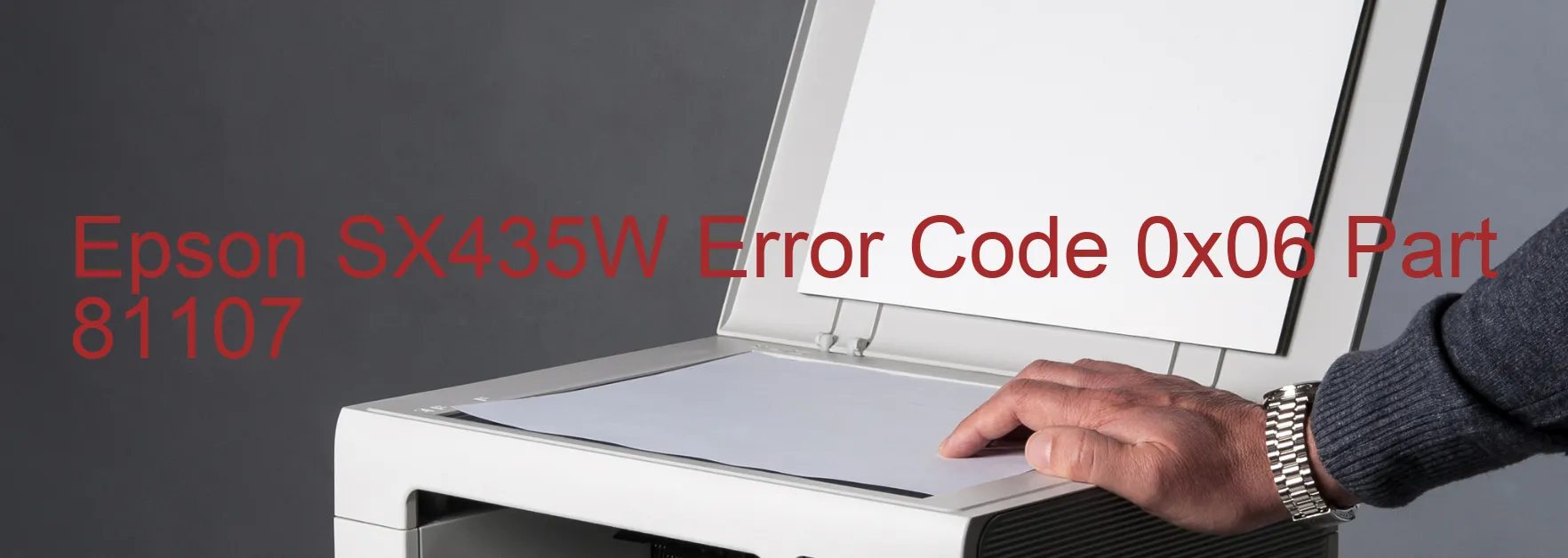
The Epson SX435W printer is known for its excellent performance and reliability. However, users may occasionally encounter error code 0x06 displayed on the scanner, indicating a scanner/ADF PID driving time error and main board failure. This issue can be frustrating, but fortunately, there are troubleshooting steps you can take to resolve it.
Firstly, it is recommended to turn off the printer and unplug it from the power source. After waiting for a few minutes, plug it back in and turn it on. This simple power cycle may help reset the printer and clear any temporary issues causing the error.
If the error persists, the next step is to check the scanner glass for any obstructions or dirt. Ensure that the glass is clean and free from any smudges or debris. Sometimes, even a tiny speck can disrupt the scanner function. Gently clean the glass using a lint-free cloth and alcohol-based glass cleaner, if necessary.
Additionally, it is crucial to confirm that the software and drivers are up to date. Visit the Epson official website and download the latest version of the scanner software and driver. Install it on your computer and follow the on-screen instructions.
In case the error message remains, it is advisable to contact Epson customer support. They have a team of dedicated professionals who can guide you further and provide assistance with potential hardware issues or repairs. Be prepared to provide them with specific details about the error and any troubleshooting steps you have already taken.
By following these troubleshooting suggestions, you can efficiently address the Epson SX435W error code 0x06 displayed on the scanner. With patience and the right guidance, you can soon resume your scanning and printing activities hassle-free.
| Printer Model | Epson SX435W |
| Error Code | 0x06 |
| Display on | SCANNER |
| Description and troubleshooting | Scanner/ADF PID driving time error. Main board failure. |









