Epson XP-630-631-635 Error 0xF2
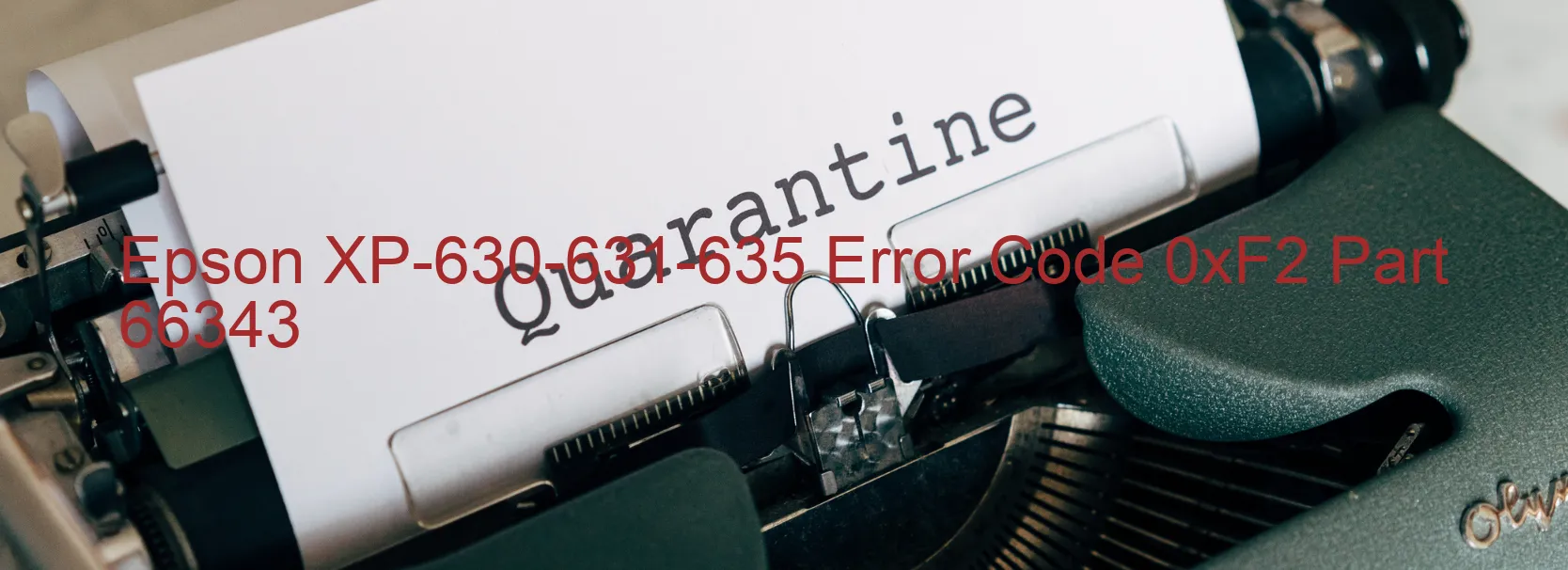
The Epson XP-630-631-635 printer is a popular choice among users for its high-quality printing capabilities. However, there are times when users may encounter an error code 0xF2, which displays on the printer’s screen. This error code is associated with the PF PID excess speed error, indicating that the PF motor is rotating faster than anticipated. Several factors could contribute to this error, including encoder failure, tooth skip or improper tension of the timing belt, motor driver failure, or even a main board failure.
If you come across this error code, there are a few troubleshooting steps you can take to resolve the issue. Firstly, try turning off the printer and unplugging it from the power source. Wait for a few minutes and then plug it back in and turn it on. This simple reset may fix the problem.
If the error persists, check the timing belt for any signs of damage or looseness. If you notice any issues, gently adjust the tension or replace the belt if necessary. Similarly, inspect the encoder for any dust or debris that may be interfering with its functionality. Cleaning it with a soft, lint-free cloth could potentially resolve the error.
If none of these troubleshooting steps work, it is possible that a motor driver or main board failure is causing the error. In this case, it is recommended to contact Epson customer support or consult a professional technician to diagnose and repair the issue.
By following these steps, you can hopefully resolve the error code 0xF2 on your Epson XP-630-631-635 printer and continue enjoying its exceptional printing capabilities.
| Printer Model | Epson XP-630-631-635 |
| Error Code | 0xF2 |
| Display on | PRINTER |
| Description and troubleshooting | PF PID excess speed error. The PF motor rotates faster than expected. Encoder failure. Tooth skip or improper tension of the timing belt. Motor driver failure. Main board failure. |









