Epson WF-C5290 Error 0x80EB
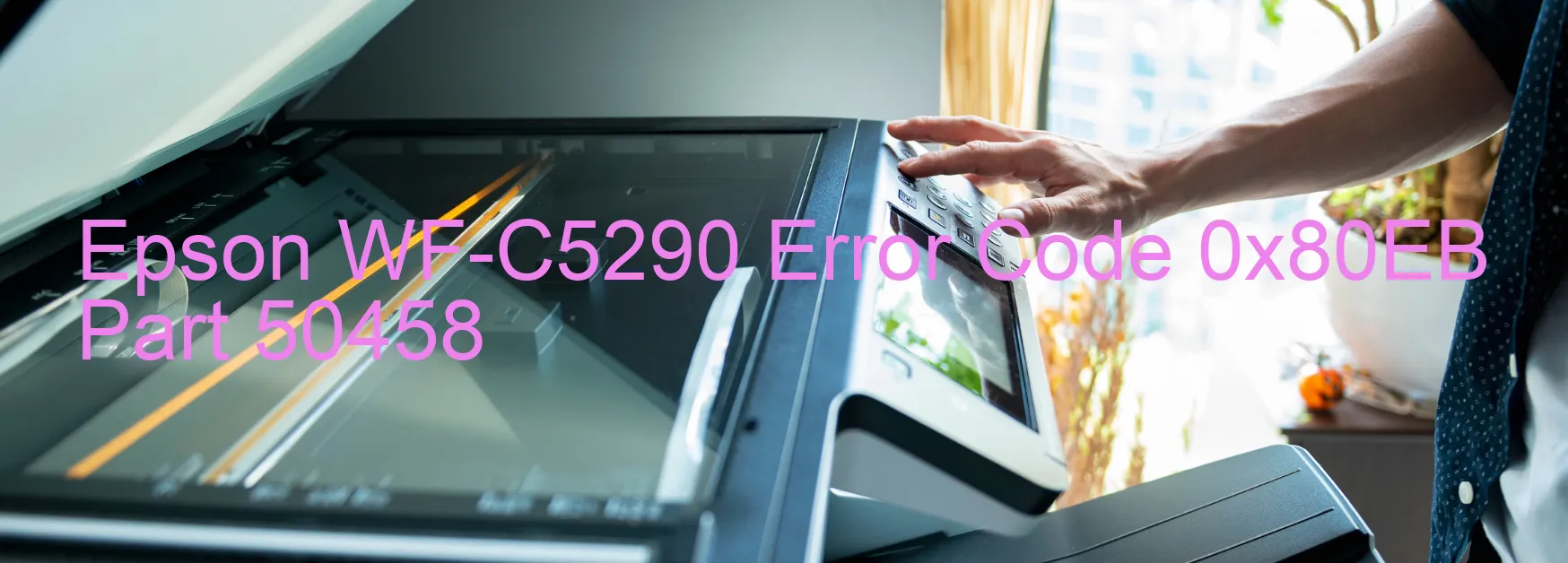
The Epson WF-C5290 printer is a reliable device that guarantees high-quality printing. However, errors can occur from time to time, such as the 0x80EB error code displayed on the printer. This error is associated with general ink device problems, printer setting errors, or even a main board failure. If you encounter this error, there are a few troubleshooting steps you can take to resolve the issue.
Firstly, ensure that the printer is correctly connected to the power source and the computer. Sometimes, a simple reconnection can resolve the issue. Additionally, make sure that the ink cartridges are properly installed and have enough ink. Sometimes, an incorrect installation or low ink levels can trigger errors.
Another step you can take is to check the printer settings. Ensure that the selected settings are suitable for the printing job you want to perform. Incorrect settings might cause the printer to display the error code. Adjust the settings as needed and try printing again.
If the error persists, there might be a more serious issue, such as a main board failure. In this case, it is recommended to contact Epson’s customer support for further assistance. They have specialized technicians who can guide you through advanced troubleshooting steps or arrange a repair if necessary.
Remember, the 0x80EB error code on the Epson WF-C5290 printer can be resolved by following these troubleshooting steps. However, if the issue persists or you are unsure about performing the steps yourself, it is always best to seek professional help to avoid any further complications.
| Printer Model | Epson WF-C5290 |
| Error Code | 0x80EB |
| Display on | PRINTER |
| Description and troubleshooting | General ink device error. Error in the printer settings. Main Board Failure. |









