Epson XP-600-601-605 Error 0x89
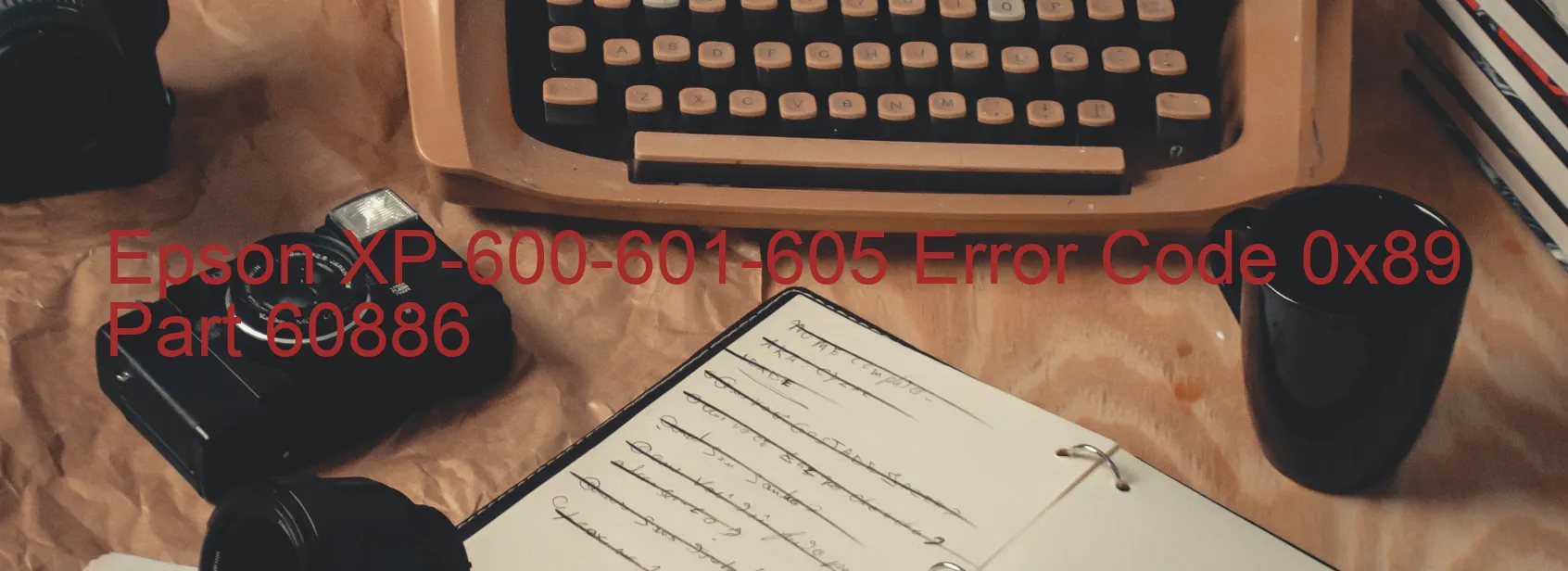
Epson XP-600-601-605 Error code 0x89: Troubleshooting an Insufficient Light Error, PIS Failure, Fault Detection Plate Failure, Main Board Failure, and Ink Cartridge Failure
If your Epson XP-600-601-605 printer displays error code 0x89, it is important to understand its various causes and troubleshoot accordingly. This error can arise due to multiple reasons, such as insufficient light, PIS failure, fault detection plate failure, main board failure, or ink cartridge failure.
Insufficient Light Error: This error indicates that the printer’s sensors are unable to detect sufficient light, leading to potential problems with the scanning process. To resolve this issue, ensure that the printer is placed in a well-lit environment and that there are no obstructions blocking the light sensors.
PIS Failure: PIS (Paper Insert Sensor) failure occurs when the printer is unable to detect the inserted paper correctly. It may occur due to misalignment or dust accumulation on the sensor. Cleaning the sensors and verifying the paper alignment can often rectify this issue.
Fault Detection Plate Failure: When the fault detection plate fails, it can result in the printer being unable to detect certain components. To resolve this problem, it is recommended to clean the detection plate thoroughly or replace it if necessary.
Main Board Failure: If the main board of the printer malfunctions, it can lead to error code 0x89 and other issues. In such cases, it is advisable to consult a professional technician or Epson support for appropriate solutions.
Ink Cartridge Failure: This error may occur if the ink cartridge is improperly installed, empty, or recognized as incompatible. Check that all ink cartridges are correctly installed and have sufficient ink. If needed, replace any faulty cartridges with genuine Epson cartridges.
In conclusion, error code 0x89 on the Epson XP-600-601-605 printer may arise due to insufficient light, PIS failure, fault detection plate failure, main board failure, or ink cartridge failure. By following the troubleshooting steps mentioned for each specific issue, you can rectify the error and resume your printing tasks efficiently.
| Printer Model | Epson XP-600-601-605 |
| Error Code | 0x89 |
| Display on | PRINTER |
| Description and troubleshooting | Insufficient Light error. PIS failure. Fault Detection Plate failure. Main board failure. Ink cartridge failure. |









